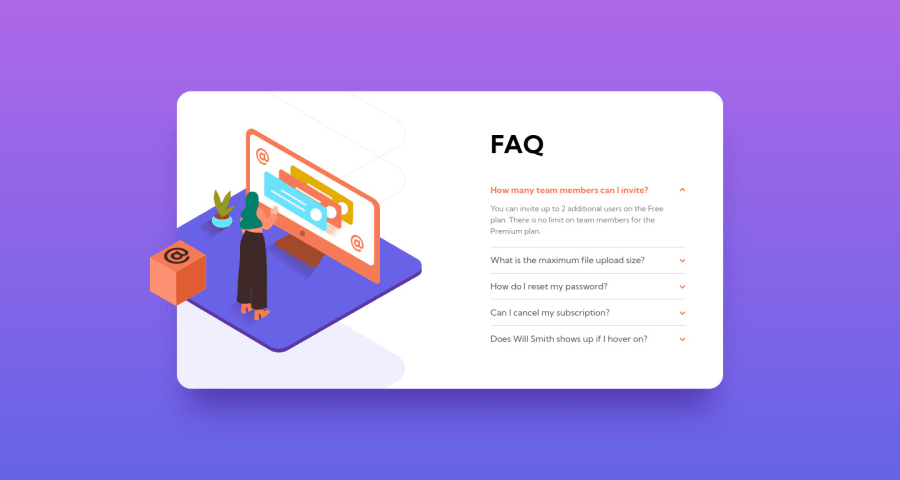
FAQ Accordion Card (SASS + JS + Easter Egg)
Design comparison
Solution retrospective
👾 Hello, Frontend Mentor community. This is my solution for the FAQ Accordion Card community
My first challenge using SASS and second one using JavaScript. Ehhh I still don't feel confident with JS, I tried to apply the effect to the Accordion where everything closes when one tab is open, but I did fail (need to study it more). I'll keep trying! =)
My friend @AdrianoEscarabote explained and show me the code to apply the code to collapse the accordion tabs, but even if I saw the code I did not understood 😂 Thank you anyway bro!
I've used the solution @ApplePieGiraffe for this challenge as a reference to apply the animation on the illustration cube. His solution for this challenge is amazing as all the other challenges he did. A great profile to follow. 🦒
If you can add something or give me some tip. I'll be happy to hear any feedback and advice!
Please log in to post a comment
Log in with GitHubCommunity feedback
- @ApplePieGiraffe
HAHAHAHAHA! 😂
I love the easter egg you added! 😆 It adds a very whimsical touch to your solution! The rest of your solution looks great, as well! 👏
I think the best way to go with creating the accordion elements in this challenge would be with the
detailsandsummaryelements (or perhaps a combination ofbuttons and other elements). They are already fairly accessible and provided a clean, semantic way to create accordion elements. I see you have used thedl,dt, andddelements for the accordions, but those are not interactive or accessible by keyboard, so not all users will be able to open the accordions to see the content inside.MDN's reference is a great place to start learning about the
detailsandsummaryelements if you are interested. 😉In addition to that, it would be good to add
cursor: pointerto the accordion elements to let users know that those elements are clickable.And you don't have to worry about closing open accordion elements when another one is clicked. While this behavior is common, it is sometimes discouraged because users may want to have multiple accordion elements open at the same time and closing an accordion automatically may be unexpected/unwanted. 🙂
Hope you find this helpful. 😊
Of course, keep coding (and happy coding, too)! 😁
Marked as helpful - @AdrianoEscarabote
Congratulations on the result Lucas, everything is good!
You always amaze me with these easter eggs! 😄😄
Join our Discord community
Join thousands of Frontend Mentor community members taking the challenges, sharing resources, helping each other, and chatting about all things front-end!
Join our Discord
