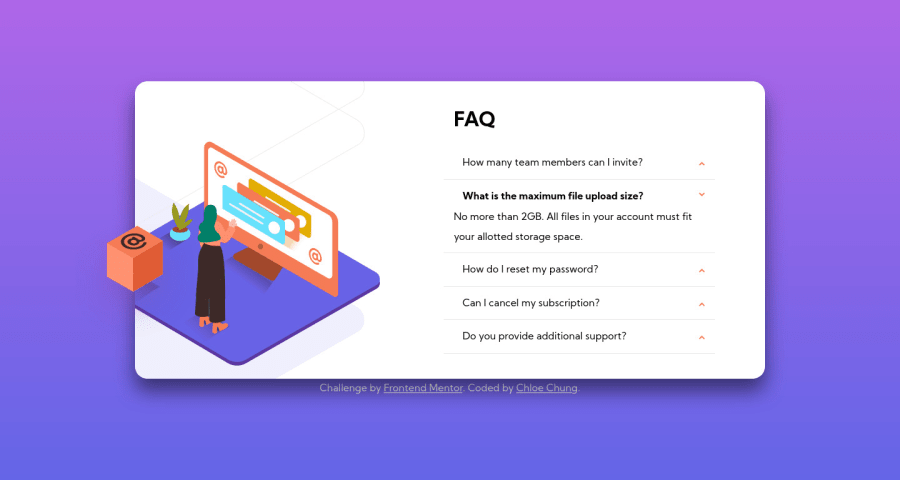
Design comparison
SolutionDesign
Solution retrospective
- How do I add smooth transitions to the accordion using only css? (I've tried "transition" already :/)
- What is the best way to set a height so that it complements the expanded height (when an accordion is open) of the FAQ box?
- Any feedback is welcome. I'm a beginner :)
Community feedback
Please log in to post a comment
Log in with GitHubJoin our Discord community
Join thousands of Frontend Mentor community members taking the challenges, sharing resources, helping each other, and chatting about all things front-end!
Join our Discord
