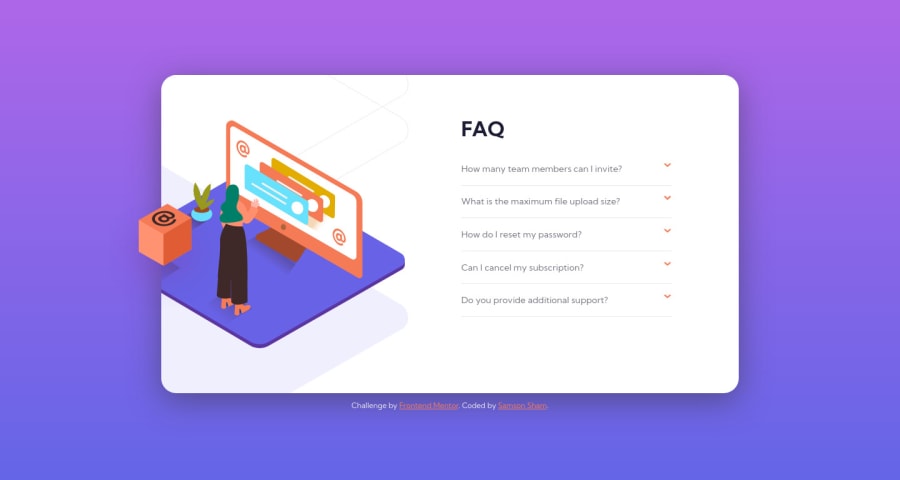
Design comparison
SolutionDesign
Solution retrospective
My question for this challenge:
- Should the accordion expand only one panel each time, rather than all panels can be expanded? i.e. while there is already an expanded panel, if another header is clicked, the previous expanded panel should collapse.
- I noticed that the @ box in left hand side is shifted a bit to left in active-state design. Is it intentional? If yes, what does it mean? Make the box shift when hover the accordion header? or when the panel expanded?
Community feedback
Please log in to post a comment
Log in with GitHubJoin our Discord community
Join thousands of Frontend Mentor community members taking the challenges, sharing resources, helping each other, and chatting about all things front-end!
Join our Discord
