Submitted almost 4 years agoA solution to the FAQ accordion card challenge
FAQ Accordian Card Component using SASS
sass/scss
@livinglifemeaning
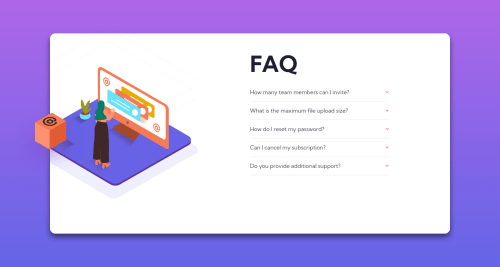
Solution retrospective
Hi there! Any feedback would be so much appreciated!
A specific javascript question I have... What is a function I can use to allow toggle to work fine but also remove all the active classes off every other question/answer section? If multiple questions are open then it breaks my layout, and initially I wrote a code that removes active classes once another question was clicked but it made the toggle function not work right.
Code
Loading...
Please log in to post a comment
Log in with GitHubCommunity feedback
No feedback yet. Be the first to give feedback on Asha's solution.
Join our Discord community
Join thousands of Frontend Mentor community members taking the challenges, sharing resources, helping each other, and chatting about all things front-end!
Join our Discord