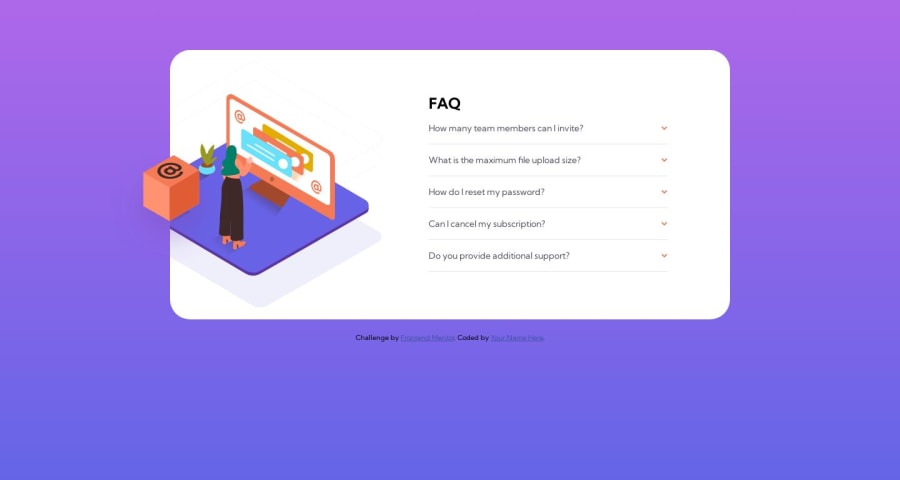
Design comparison
SolutionDesign
Solution retrospective
Hey community!
I'm seeking help with the following three things for this project:
How can I add a transition effect when opening an answer on a click event?
I need assistance with positioning the background image as per the design requirements.
How can I remove all previously applied classes from the previously clicked question when I click on a new one?
Any guidance or solutions for these tasks would be greatly appreciated. Thank you!
Community feedback
Please log in to post a comment
Log in with GitHubJoin our Discord community
Join thousands of Frontend Mentor community members taking the challenges, sharing resources, helping each other, and chatting about all things front-end!
Join our Discord
