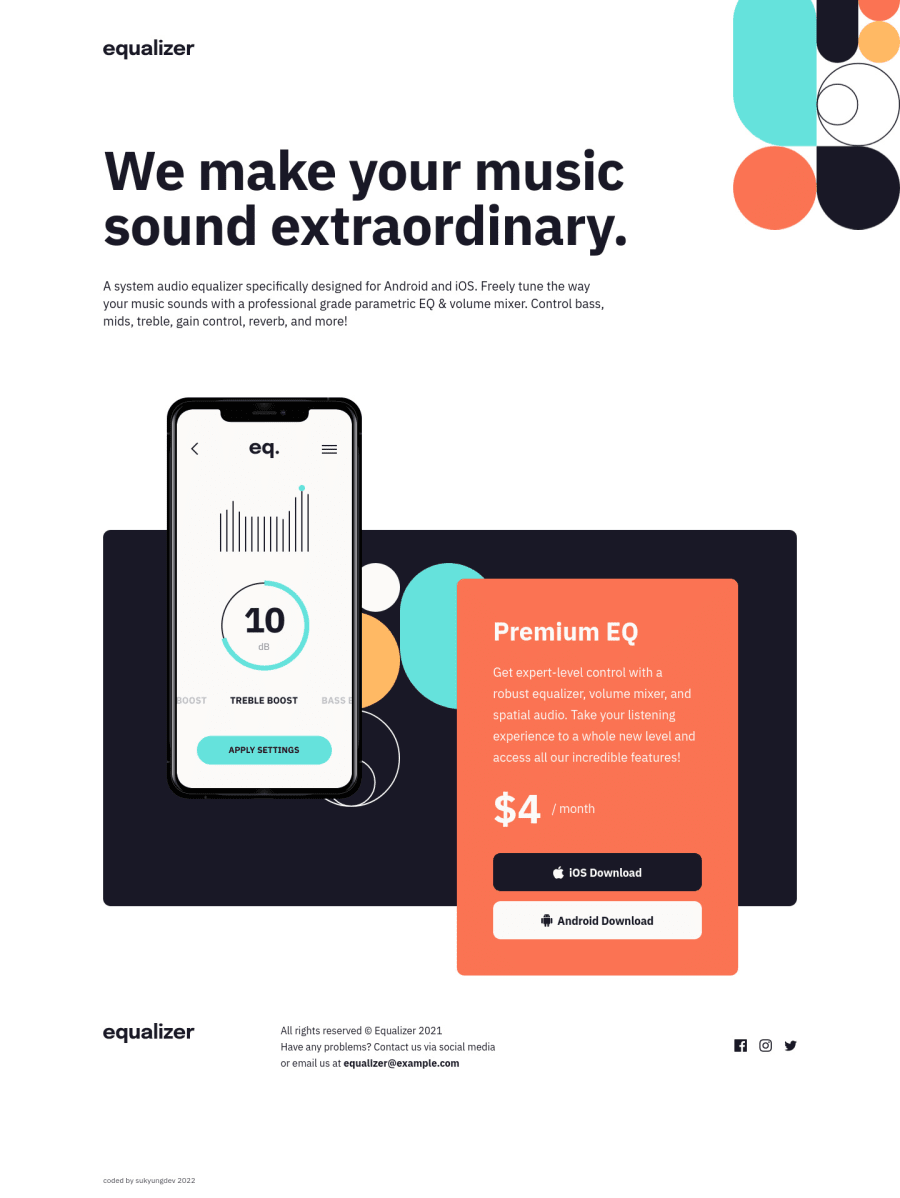
Equalizer-landing-page using CSS
Design comparison
Solution retrospective
Challenges 04. Hi, everyone!
I have questions. I need your help! This project was a little difficult for me.
Question 01.
In the design, the color of the icon changes when you do mouse-hover the sns-icon.
(not background color.)
How can I change the color of the icon when I do mouse-hover?
Question 02.
When I did this project, I often used positon:absolute and positon:relative.
Did you use positon property when you made this project?
Is there any better way than the position?
Any other feedback is welcome. I am waiting your comment. Thank you.😊
Community feedback
- @vanzasetiaPosted almost 3 years ago
Excellent work on this challenge, SuKyung! Your solution is responsive and looks great! 👍
Regarding changing the icon color, I recommend using inline SVG instead of
imgelement. This way, you can manipulate the color in the CSS by usingfillproperty andsvg pathselector. However, I prefer making the SVG element inherit the color of the parent element. This way, if the color of the parent element on:hoverstate is changed. I don't have to change the color of the SVG.svg path { fill: currentColor; }I used also absolute and relative positions a lot when aligning the card and the images to the exact position. So, I think there's nothing wrong with that. 😅
Now, for the feedback.
- Alternative text for images should not be hyphenated (like code). Also, it shouldn't contain any words that are related to "image" because it's already an image element (you've done it so well for the social media icons 😉). So, I recommend for the logo, the company name would be a good alternative text.
- For the download buttons, they should be link elements with
downloadattribute. headerinside themainelement has no role so, I highly recommend using eithersectionordivinstead.- There should not be text in
spananddivalone; instead wrap the text with a meaningful element. - There's no need to use
aria-labelif the text content is present.
Hope this helps. 😊
Marked as helpful1@sukyungdevPosted almost 3 years agoHi! @vanzasetia
Your comments are very helpful to me!😊
I read your comment and solved the problem about icon hover.(used svg) I could learn about svg this time.Your feedback is really nice. So I fixed lots of part in my code.
Thank you for your comment. Have a nice day!💕
0@vanzasetiaPosted almost 3 years ago@sukyungdev You're welcome! Glad you found it to be helpful! 😄
I took a look at the site and I noticed that there's no hover effect on the social media icons. Are you having a problem making it?
1@sukyungdevPosted almost 3 years ago@vanzasetia I made hover-effect only in desktop size.(1440px and above). Is there no hover-effect when the desktop size?😳
And I have another question! Accessibility error appears because there is <a> tag in the download button(download ios, download-android). What should I do in this case?
0@vanzasetiaPosted almost 3 years ago@sukyungdev Yes, there's no hover effect on it. I used a developer tool and forced the
a,svg, andpathelements to be in a hover state but nothing was changed. Also, the hover effect should exist for all users. 🙂Like I said earlier, those download buttons should link elements (not a
buttonthat wraps the link element). You can't make the button element with an anchor tag and vice versa. In general, you should decide whether it is a button or a link element.Pro tip: Use Can I Include if you have a doubt or issue like this. For example, you might wonder whether or not it is allowed that an anchor tag wraps a
h1then you can use it to check whether it is allowed to make theh1as a child element of an anchor tag.Marked as helpful1@sukyungdevPosted almost 3 years ago@vanzasetia Thank you for your reply!😊 I solved my curiosity about button and a tag. Your tip was useful to me.
I checked the hover, It looks like it's working. I think I need to check my code again.
Thank you so much!! Have a nice day.🥰
0@vanzasetiaPosted almost 3 years ago@sukyungdev You're welcome! 👍
Now, the hover effect is working, good job! 🙌
Have a nice day too! 😄
1 - @Kamasah-DicksonPosted about 3 years ago
Your solution looks great on smaller devices, good job. On thing that I will say is that you can't change the color of an img specifically the one given to you. you can manipulate it though with some overlays. But relating to your question, you can use a font awesome Icon or another icon library which can offer you the same icon you are looking for an the ability to change it color you want.
Besides your solution looks great👍👍 Good job there, happy coding👍👍
Marked as helpful1@vanzasetiaPosted almost 3 years ago@Kamasah-Dickson The color of the
imgelement actually can be changed by usingfilterproperty but it would be a hard thing to do.Marked as helpful2@Kamasah-DicksonPosted almost 3 years ago@vanzasetia yeeahh filter to can be used I forgot that😂😂
2@sukyungdevPosted almost 3 years agoHello!@Kamasah-Dickson
I learned that it is difficult to change the color of the image
through this challenge.So I used svg instead of img tag!
I am glad your comment.🥰 Thank you!
Have a good day!😄
0
Please log in to post a comment
Log in with GitHubJoin our Discord community
Join thousands of Frontend Mentor community members taking the challenges, sharing resources, helping each other, and chatting about all things front-end!
Join our Discord
