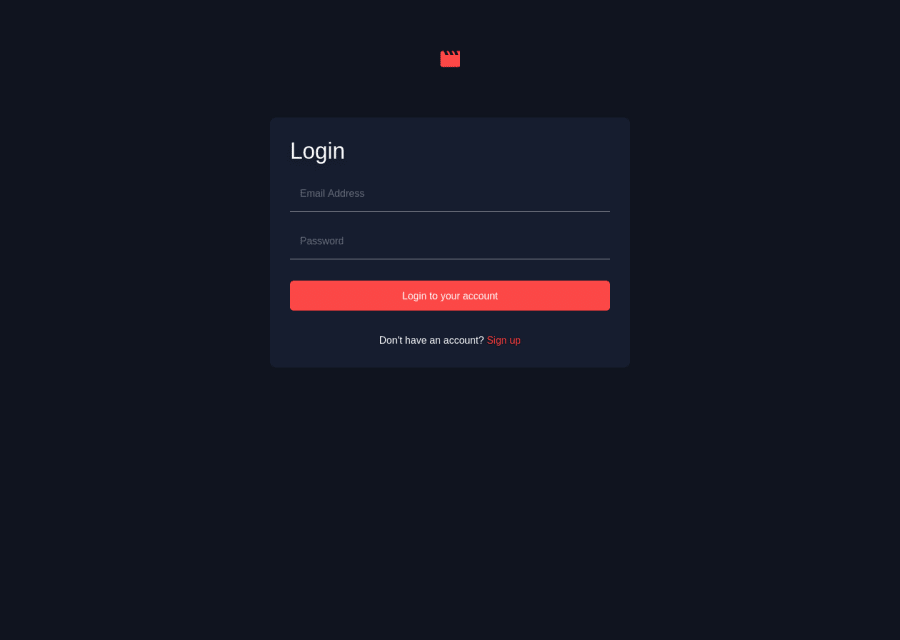
Submitted almost 3 years ago
Entertainment Web App - React, Redux, ChakraUI, NextJS, Emotion
#chakra-ui#next#react#redux-toolkit#emotion
@djblackett
Design comparison
SolutionDesign
Solution retrospective
This still needs some refactoring, but so far I'm pleased with the results. The main page redirects to the login page until you sign in. It will accept anything so long as both fields are not empty. I'm open to any and all feedback!
Community feedback
Please log in to post a comment
Log in with GitHubJoin our Discord community
Join thousands of Frontend Mentor community members taking the challenges, sharing resources, helping each other, and chatting about all things front-end!
Join our Discord
