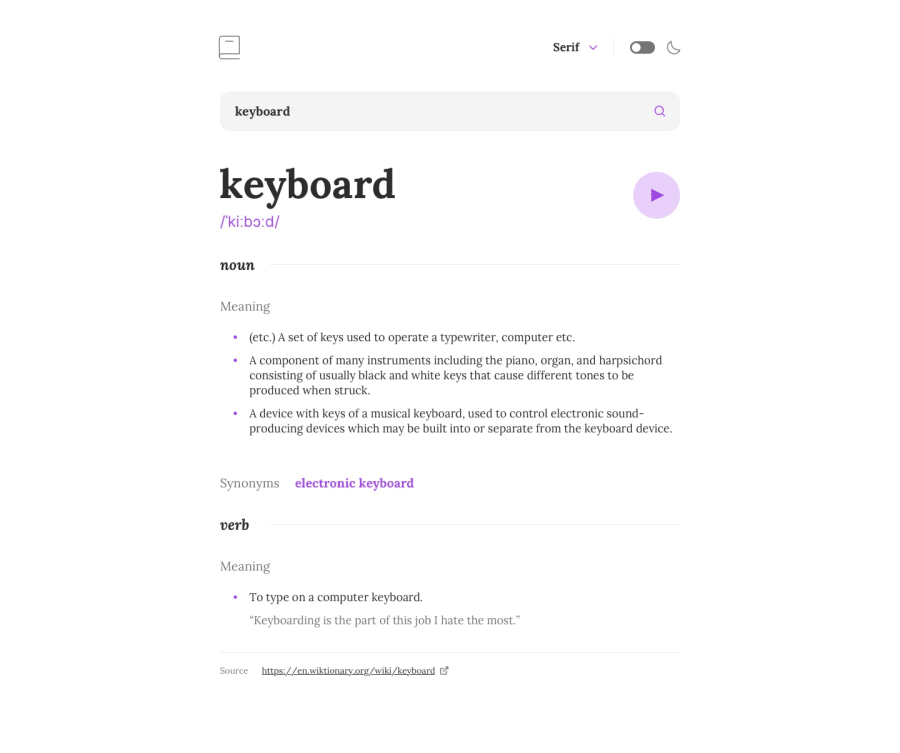Design comparison
Solution retrospective
English Dictionary App English Dictionary App is a web application built with React and TypeScript. It utilizes the Free Dictionary API to provide users with word definitions and related information. The app allows users to search for words, view definitions, play audio pronunciations, switch between different fonts and themes, and enjoy a responsive design across various devices.
Features Word Search: Enter a word and retrieve its definitions. Form Validation: Receive a validation message when submitting an empty search form. Audio Pronunciation: Listen to the correct pronunciation of a word if audio is available. Font Customization: Switch between serif, sans-serif, and monospace fonts. Theme Selection: Toggle between light and dark themes for personalized visual styles. Responsive Design: Experience an optimal layout on any screen size. Interactive States: Enjoy hover and focus states for interactive elements. Technologies Used React TypeScript Free Dictionary API CSS HTML Installation and Usage Clone the repository: git clone <repository-url> Navigate to the project directory: cd english-dictionary Install dependencies: npm install Start the development server: npm start Access the app in your browser at: http://localhost:3000 Reflection Building the English Dictionary App was a valuable opportunity to enhance front-end development skills, work with APIs, and practice React and TypeScript. The project provided hands-on experience in handling user input, fetching data, and creating an intuitive user interface. It was an enjoyable challenge that contributed to a deeper understanding of web application development.
Community feedback
Please log in to post a comment
Log in with GitHubJoin our Discord community
Join thousands of Frontend Mentor community members taking the challenges, sharing resources, helping each other, and chatting about all things front-end!
Join our Discord