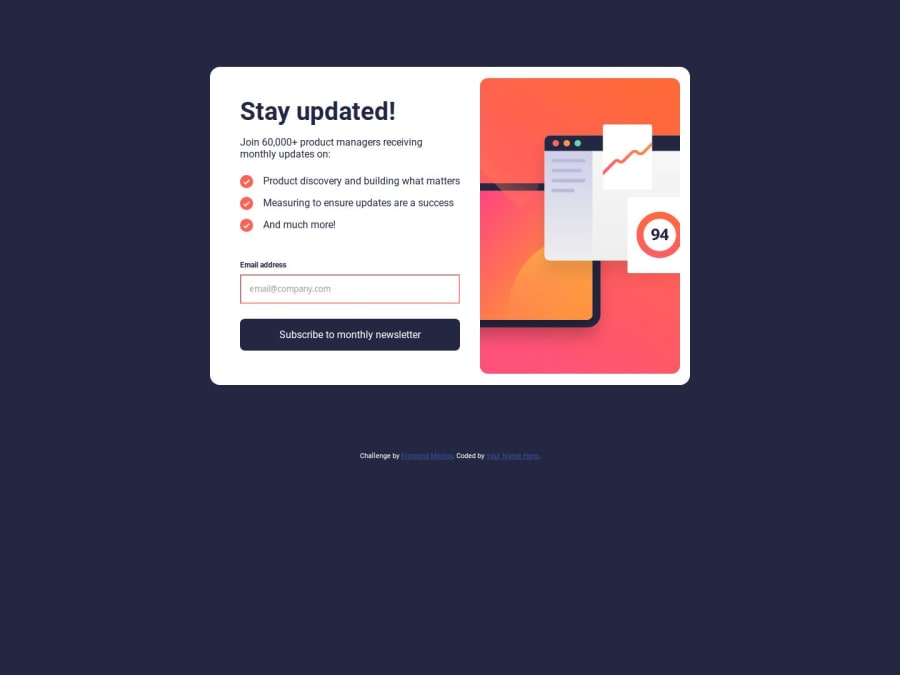
Design comparison
Solution retrospective
I am proud of understanding more about how JavaScript works and being able to write it myself :D
What challenges did you encounter, and how did you overcome them?I couldn't use input:invalid::before, so I opted for an alternative method.
What specific areas of your project would you like help with?I couldn't display the 'Valid email required' message using input:invalid::before. Even AI assistants couldn't help me...
Community feedback
- @KapteynUniversePosted 5 months ago
Hey CasperTheChild,
I don't think there is way to do what you want with css for your code but it is possible. You can use this
input:not(:placeholder-shown):invalid + p { display: block !important; /* i added important while testing because of JS, you don't need to but if it doesn't work it is an option */ }input:not(:placeholder-shown):invalid ~ p { ... }For this to work you need to move error message below to the input in HTML because one targets the adjacent sibling p, other is a general sibling of input. Also you need to remove
error_message.style.display = "none";from the JS because JS adds it as inline style and it has higher priority.Also interesting way of using that, i like to use frontend validation indicators as changing border colors but never tought of this.
Marked as helpful1
Please log in to post a comment
Log in with GitHubJoin our Discord community
Join thousands of Frontend Mentor community members taking the challenges, sharing resources, helping each other, and chatting about all things front-end!
Join our Discord
