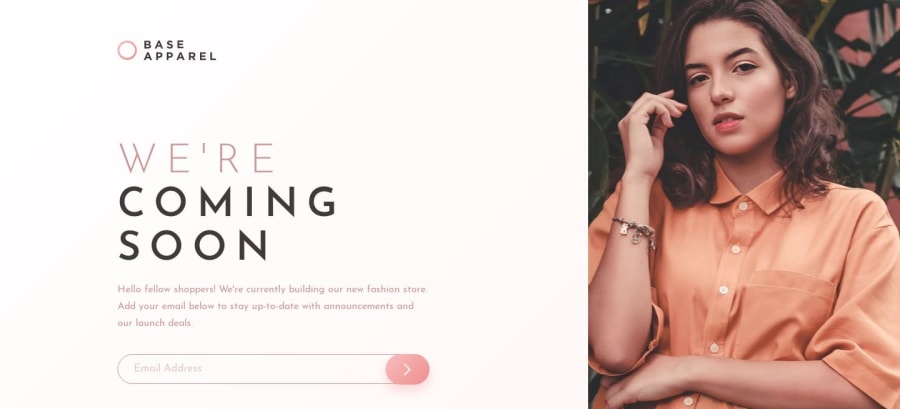
Design comparison
Solution retrospective
I have 2 error cases for email validation; the first is an empty field, second is an invalid email address. Both cases should activate the error message and icon, however only this only applies to the first case. When entering an invalid input, the form reveals a prompt rather than my coded error message/icon. I'm new to JS so I appreciate any input
Community feedback
- @krebeDevPosted almost 5 years ago
Hello @vongphakdy, Great job on this challenge. Your error message is not being activated because HTML5
formcomes with built-in form validation. To deactivate this default behaviour and ensure your JavaScript code is triggered, add anovalidateattribute on the form element. In your case, your code will be like so<form novalidate class="main-form">.Also, your JS form validation code should be enhanced to accommodate other use cases. For example, if a user enters a correct email after a wrong attempt, the error message should be discarded.
2@vongphakdyPosted almost 5 years ago@krebeDev Thanks so much for the feedback. The
novalidateattribute worked as intended. I've also updated the validation to accept the correct email case.1 - @mattstuddertPosted almost 5 years ago
Great work on this challenge and with making the updates to your solution. It looks great! 🙌
0
Please log in to post a comment
Log in with GitHubJoin our Discord community
Join thousands of Frontend Mentor community members taking the challenges, sharing resources, helping each other, and chatting about all things front-end!
Join our Discord
