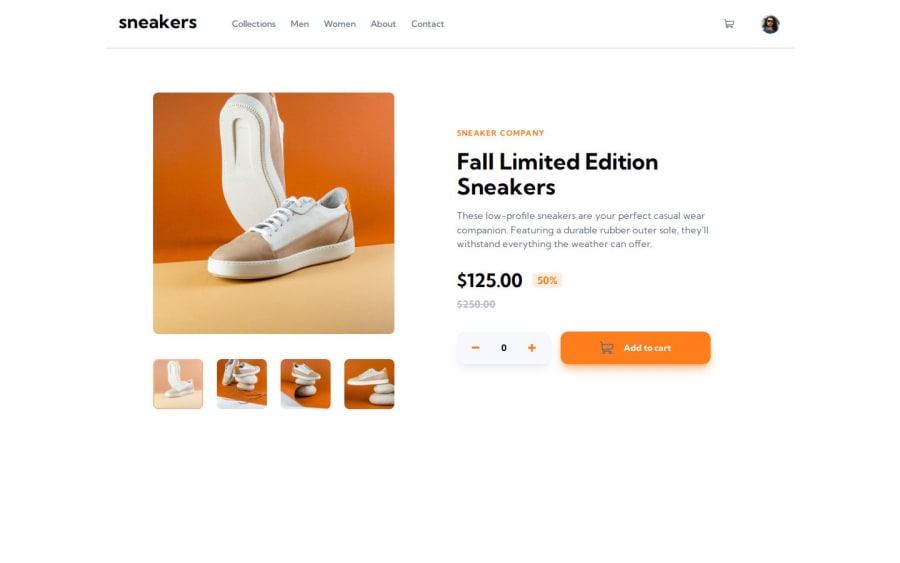
Submitted 12 months ago
ecommerce-product-page
#accessibility#react#vite#tailwind-css
@adarsh78
Design comparison
SolutionDesign
Solution retrospective
I hope this message finds you well! I recently completed this project and would greatly appreciate your feedback. Your insights and suggestions are valuable to me as I continue to improve my skills.
Community feedback
Please log in to post a comment
Log in with GitHubJoin our Discord community
Join thousands of Frontend Mentor community members taking the challenges, sharing resources, helping each other, and chatting about all things front-end!
Join our Discord
