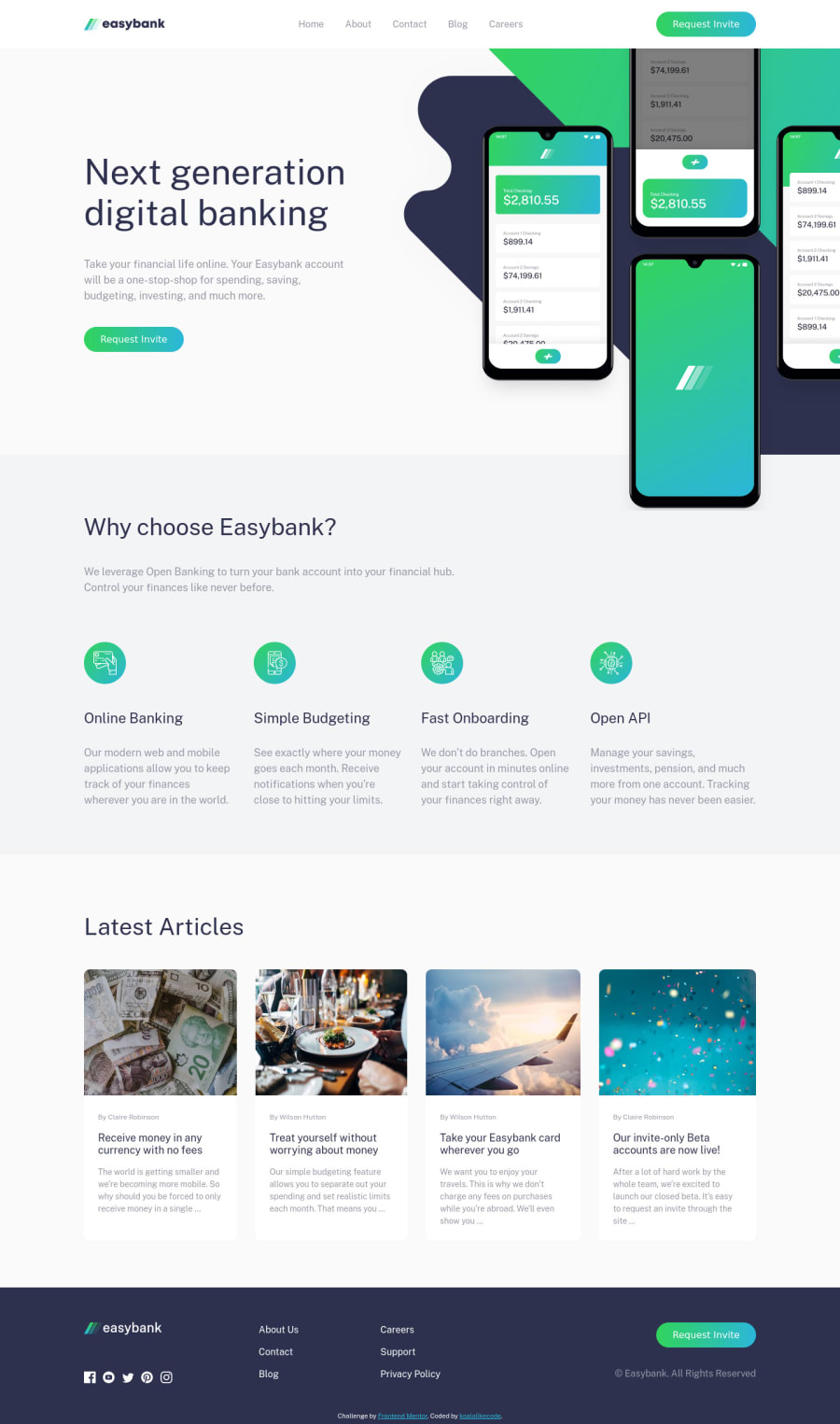
Submitted over 3 years ago
Easybank landing page with Html, css and vanilla Javascript
@koalalikecode
Design comparison
SolutionDesign
Solution retrospective
Hello guys, This is a wonderful challenge for practicing layout skills. I have made adaptive mobile on my computer but I wonder why my phone's layout doesn't look like the PC's. I appreciate any advice and suggestions. Thank you!
Community feedback
Please log in to post a comment
Log in with GitHubJoin our Discord community
Join thousands of Frontend Mentor community members taking the challenges, sharing resources, helping each other, and chatting about all things front-end!
Join our Discord
