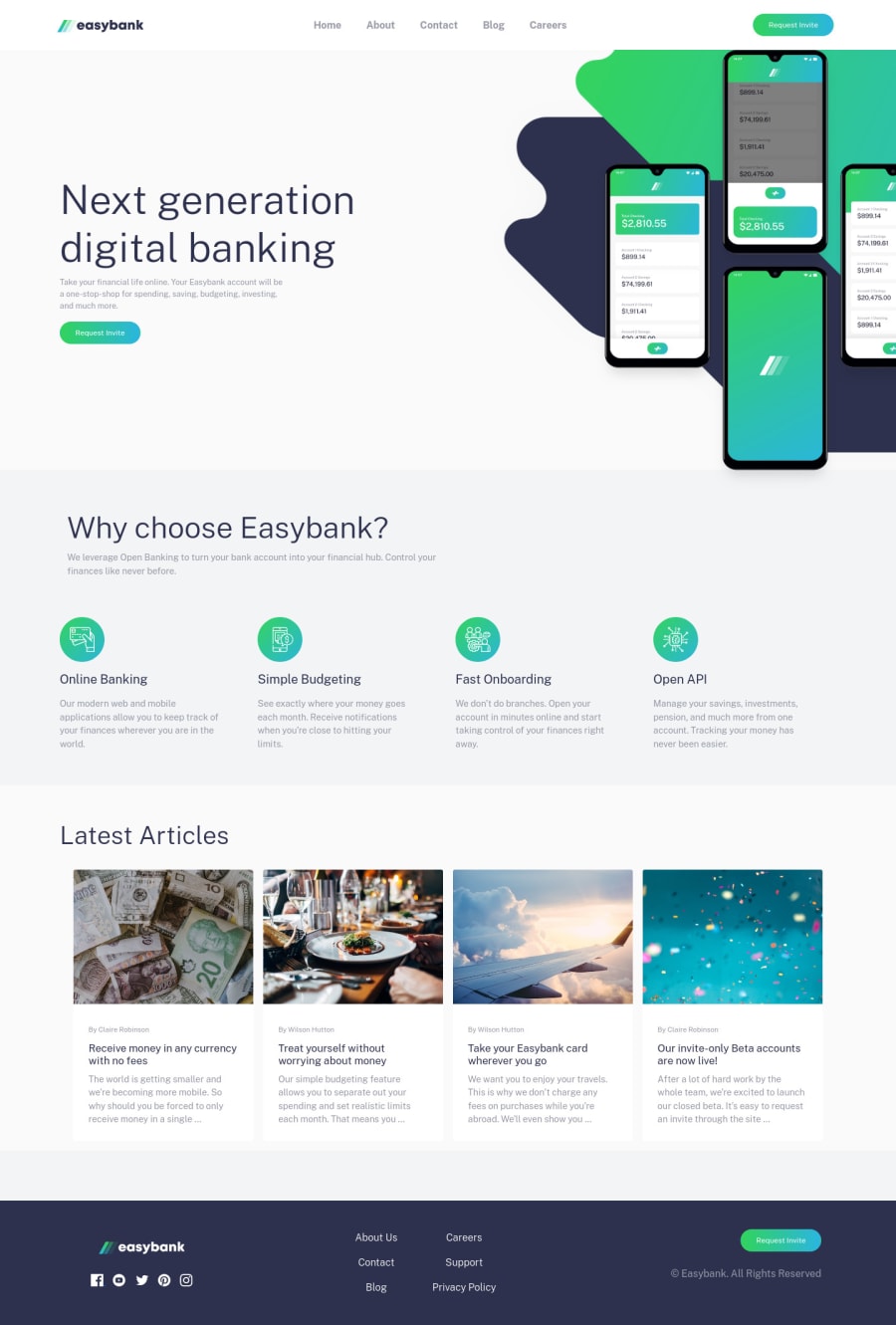
Design comparison
SolutionDesign
Solution retrospective
I had a lot of issues with the navbar using bootstrap and padding in general. In order to achieve this layout exactly, is it necessary for me to adjust the Bootstrap scss files? I did a little bit, but things started getting messy.
For the mobile navlist, is there a way to make the transition smoother? When it's closed, the navlist jumps back and attaches itself to the navbar. I would like it to just close without attaching.
Community feedback
Please log in to post a comment
Log in with GitHubJoin our Discord community
Join thousands of Frontend Mentor community members taking the challenges, sharing resources, helping each other, and chatting about all things front-end!
Join our Discord
