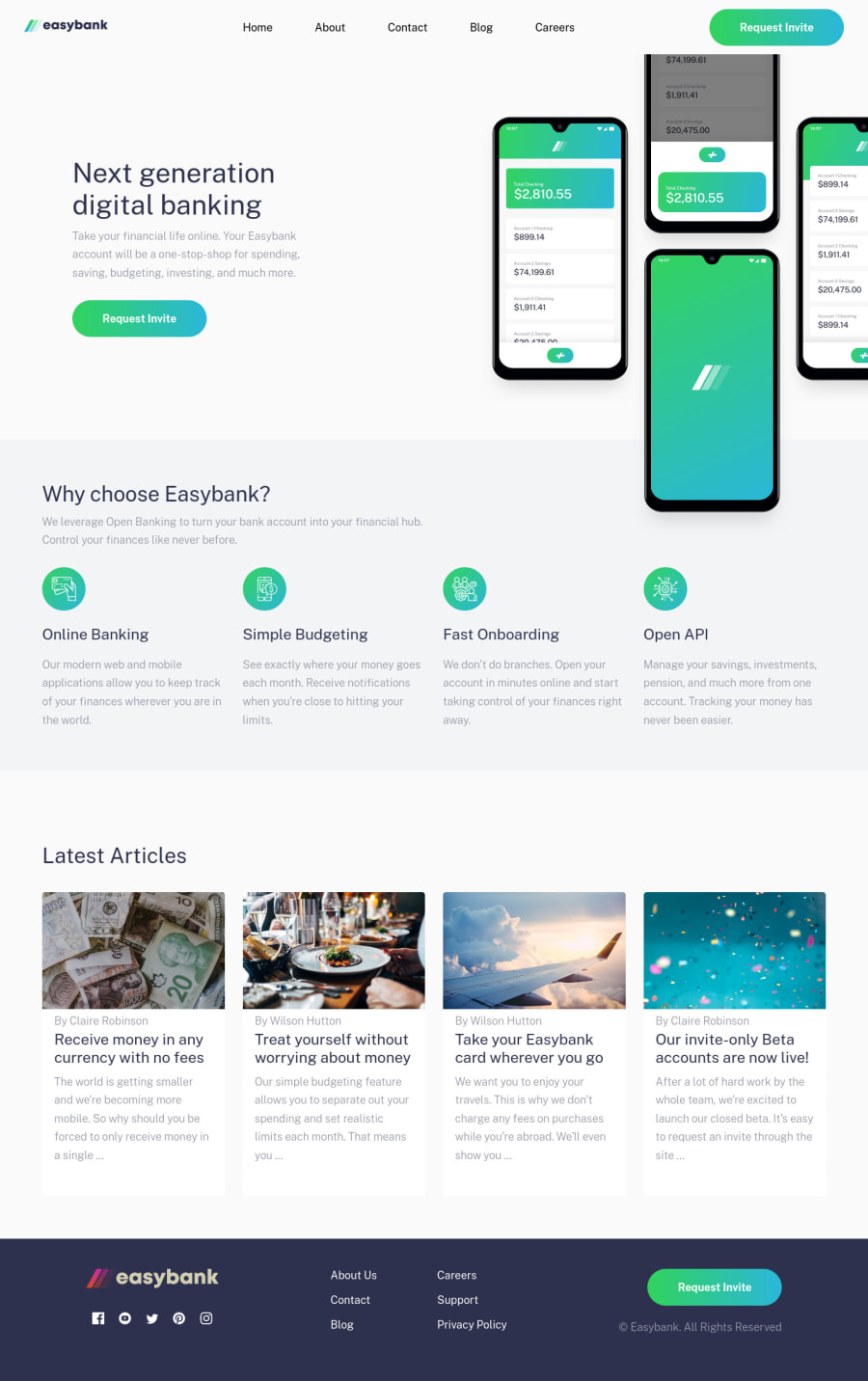
Easybank landing page, mobile first, html, css, js, grid and flex
Design comparison
Solution retrospective
I would really like to show images on scroll for the main content but still don't know how to yet. Please share some of your know-hows. I'd really appreciate if you could give me some code reviews on layout approach. Thanks a lot!
Community feedback
- P@jgreen721Posted almost 3 years ago
i found if you use the svg's themselves rather than cite them as a src to an image tag, you can then apply mouseenter mouseleave events to change the fill(color) attribute of the path element that should be nested inside the svg. Theres probably better ways but...nice job though. These long pages are tricky just cause of the CSS positioning crap. lol
Marked as helpful0@Duyen-codesPosted almost 3 years ago@jgreen721 Thanks for your comment! I have managed to change the color like you suggested. I am still learning web dev by building projects on FEM. This challenge is quite tricky for me. Thanks again for the help! I really appreciate that. and keep coding!
1 - @louis-bamidelePosted almost 3 years ago
i use flexbox I think it's the best for layout right now. and to change the color on hover i use '''.logo:hover { color : blue ; }'''' that should change the logo color to blue on hover. Good job on your project.
0@Duyen-codesPosted almost 3 years ago@louis7734 Hey! Thanks very much for your comment. I really appreciate it.
0
Please log in to post a comment
Log in with GitHubJoin our Discord community
Join thousands of Frontend Mentor community members taking the challenges, sharing resources, helping each other, and chatting about all things front-end!
Join our Discord
