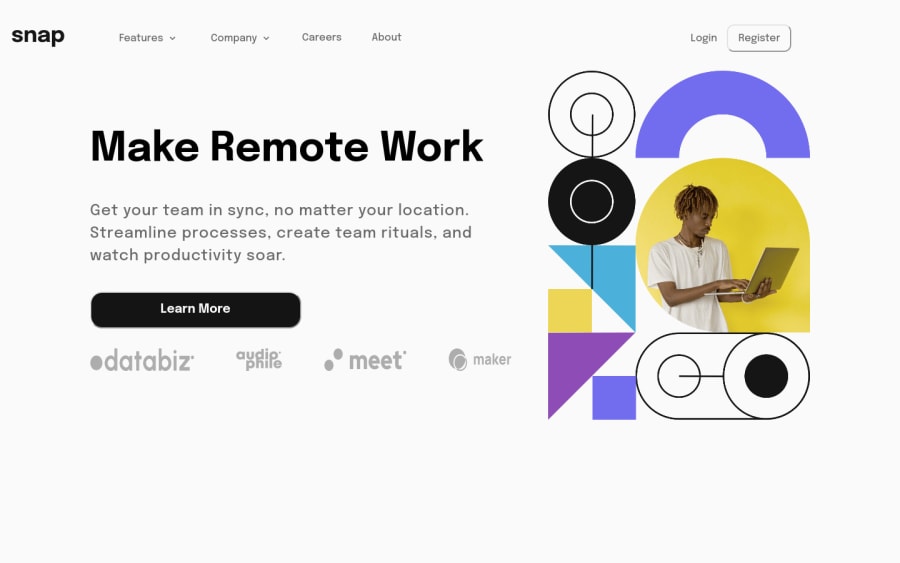
Design comparison
Solution retrospective
I struggled a lot while building the nav,specifically the dropdown menu, i had to use position absolute to fix it, otherwise the whole header would expand alongside the menu. I am still not sure whether using an absolute position is the best way to fix it.
In the original requirements screenshot, the menu is slightly left positioned, I think I would have to use relative positioning to do that, but that breaks the whole header, is there a better way to do it ?
Is there a way to stop the background from scrolling while the nav is open on a mobile device, I tried using touch-action:none but it didnt work.
Also, I would appreciate it if any accesibility issues could be highlighted, I tried to fix as many as I could, also used aria-expanded.
Community feedback
- @AeteungPosted over 2 years ago
I solved the nav scroll problem by this:
When hamburger clicked:
body.overflowY = hidden;navBar.overflowY = scroll;After close button clicked:
body.overflowY = scrollFor the nav part, I think the absolute margin is aesthetically better looking.
0@BismeetSinghPosted over 2 years ago@Aeteung Thanks, that works and also learnt something.
1
Please log in to post a comment
Log in with GitHubJoin our Discord community
Join thousands of Frontend Mentor community members taking the challenges, sharing resources, helping each other, and chatting about all things front-end!
Join our Discord
