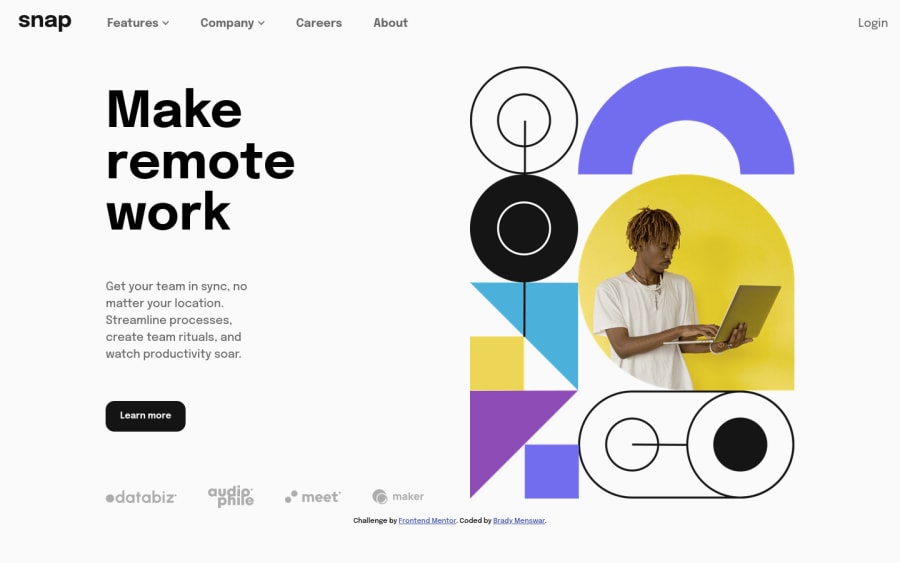
Design comparison
Solution retrospective
I still do not know if I did the mobile design well. I do not really have experience designing mobile sites, but I was able to make it work to some degree. There is still some extra space that you can scroll on the page. Is this normal or can I remove it somehow?
Community feedback
- @ChainsmokerPosted over 2 years ago
Add overflow-x: hidden; in your container to remove that white space
0 - @wfarrePosted over 2 years ago
In my case, I give my navbar a width of 96% and a padding left and right of 2%. I am not sure but maybe it's due to the fact you gave a width of 50% to you right side of the nav-bar. Regarding the flexbox for the navbar, I did a justify-content: flex-start and for the right-side, I used margin-left: auto to justify it on the right. https://www.youtube.com/watch?v=q08BbYNG8h0
0
Please log in to post a comment
Log in with GitHubJoin our Discord community
Join thousands of Frontend Mentor community members taking the challenges, sharing resources, helping each other, and chatting about all things front-end!
Join our Discord
