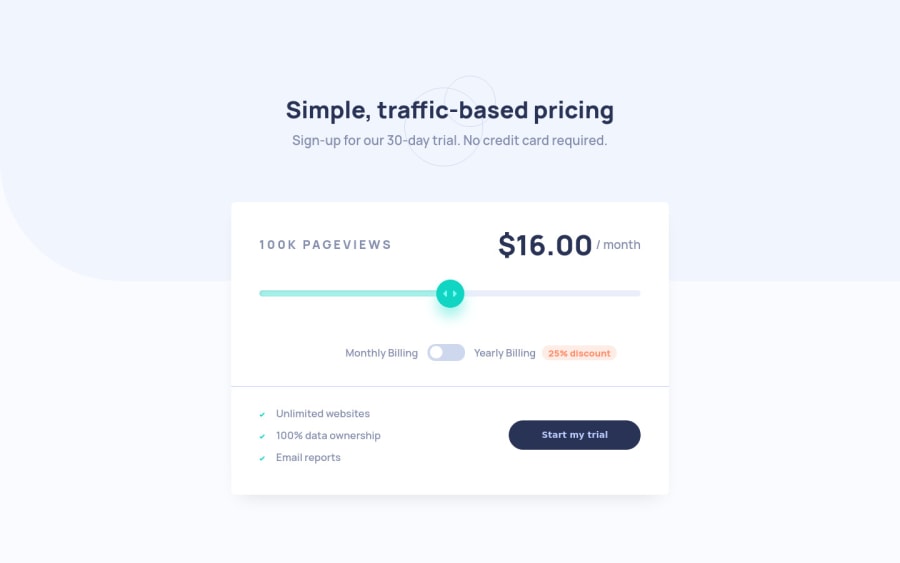
Design comparison
SolutionDesign
Solution retrospective
Hello this is my first time posting solution to Frontend Mentor. Any advice or feedback are appreciated especially in:
- CSS Class Naming (I sometimes get confused as i'm writing css because of my class naming.
- JavaScript Code (I try to make it as readable as possible but also using some of new syntax like arrow function, for me at least it readable but i would like any advice for that.
Thank you!.
Community feedback
Please log in to post a comment
Log in with GitHubJoin our Discord community
Join thousands of Frontend Mentor community members taking the challenges, sharing resources, helping each other, and chatting about all things front-end!
Join our Discord
