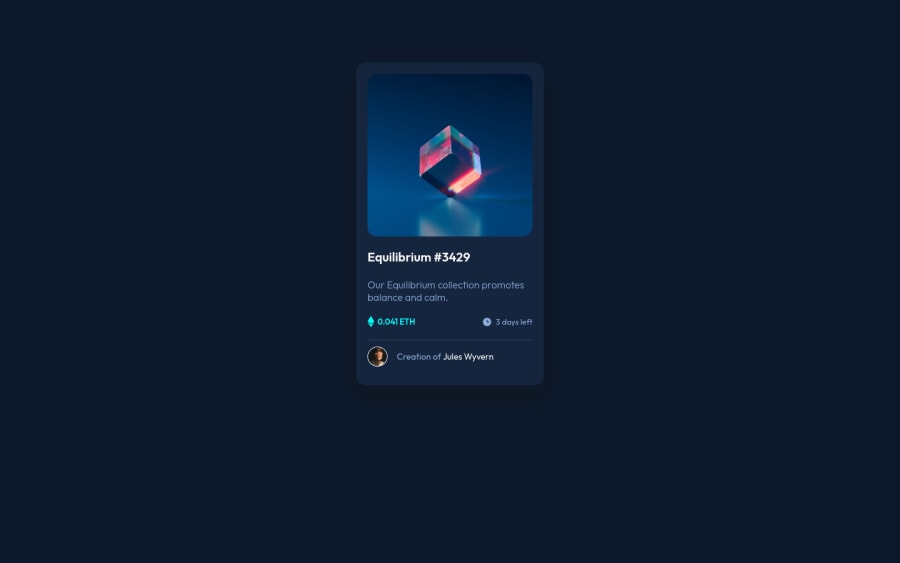
Submitted almost 3 years ago
Desktop and Mobile NFT preview card challenge using HTML, CSS
@Beats-Ayush
Design comparison
SolutionDesign
Solution retrospective
The page is not much flexible or responsive. Lots of hard-coding which I want to remove. I gave a width of 300px which is less than the 375px for Mobile device width which is why it's not responsive. Feedback on how I can improve my responsive skills will be appreciated.
Community feedback
Please log in to post a comment
Log in with GitHubJoin our Discord community
Join thousands of Frontend Mentor community members taking the challenges, sharing resources, helping each other, and chatting about all things front-end!
Join our Discord
