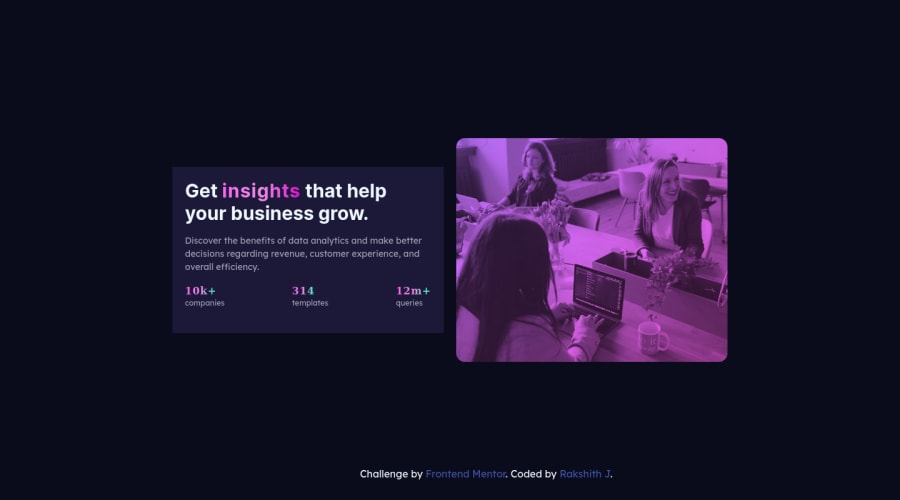
Submitted over 2 years ago
Designed stats-preview page using html, css, bootstrap
@rakshithjodukallu
Design comparison
SolutionDesign
Solution retrospective
Designed this using html, css and bootstrap. for one point i stop for a moment for image part because if we declare as background image its not visible in mobile size and cant make image color violet. so here we have to use blend mode method property. Added gradient property for text and moving continuously. Hope You like it and waiting for your comments.
Community feedback
Please log in to post a comment
Log in with GitHubJoin our Discord community
Join thousands of Frontend Mentor community members taking the challenges, sharing resources, helping each other, and chatting about all things front-end!
Join our Discord
