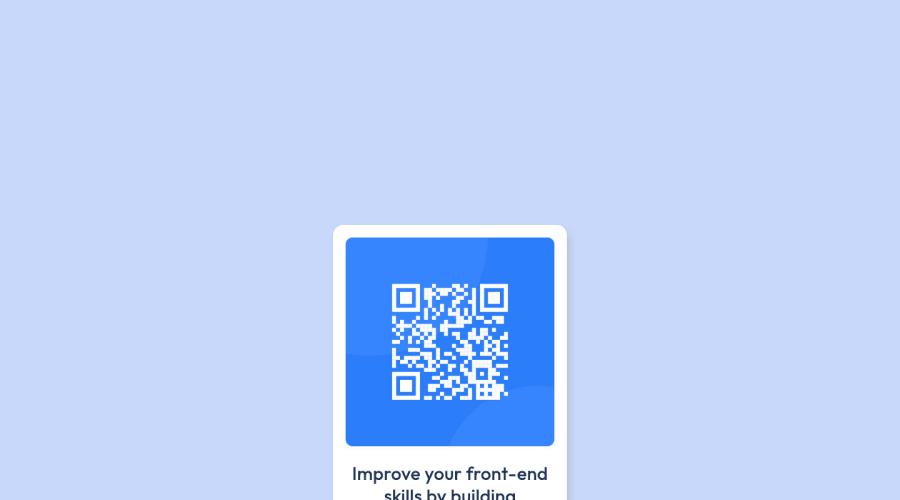
Design comparison
Solution retrospective
This is my first try after two weeks into HTML & CSS....!
Building this project, I couldn't wrap my hands on "how to make the QR code image scale-down with the container"......... so, I kind of manipulate that with "property: relative;" in my CSS sheet.
I am somewhat convince I didn't get it right and I will really appreciate any help to better my coding skill.
Community feedback
- @Cooger17Posted about 2 years ago
Hi @Xtrum! Very good job on this first challenge
Here are some tips
1- Use semantic tag <main> instead of <div> to wrap your code
2- Avoid using css position property and use Flexbox or CSS Grid for layouts. Feel free to read some documentations about this two css modern property.
3- Try to use any modern css reset to remove default css margin and padding on elements and others properties set by default.
Hope this advices will help you.
Happy coding
Marked as helpful0 - @uchethecreatorPosted about 2 years ago
Hi, you did really great for a beginner. You can center the container by using the css flexbox property. Here's how:
body { width: 100%; min-height: 100vh; display: flex; flex-direction: column; justify-content: center; align-items: center; } Good job!Marked as helpful0@XtrumPosted about 2 years ago@uchethecreator I will get on that....
Thanks a bunch.....!
0 - @ywsolimanPosted about 2 years ago
It's just two weeks and you are already killing it!
To make the QR image scale with the container, you can simply give it
max-width:100%I recommend you to read more about CSS Flexbox and CSS Grid, they will help you a lot through your journey. You could center your container vertically and horizontally using one of them.
I am just a newbie, but here's my solution if you want to take a look:
https://www.frontendmentor.io/solutions/qr-component-using-css-flex-FxuBLT9kE9
Keep up the great work!👏
0
Please log in to post a comment
Log in with GitHubJoin our Discord community
Join thousands of Frontend Mentor community members taking the challenges, sharing resources, helping each other, and chatting about all things front-end!
Join our Discord
