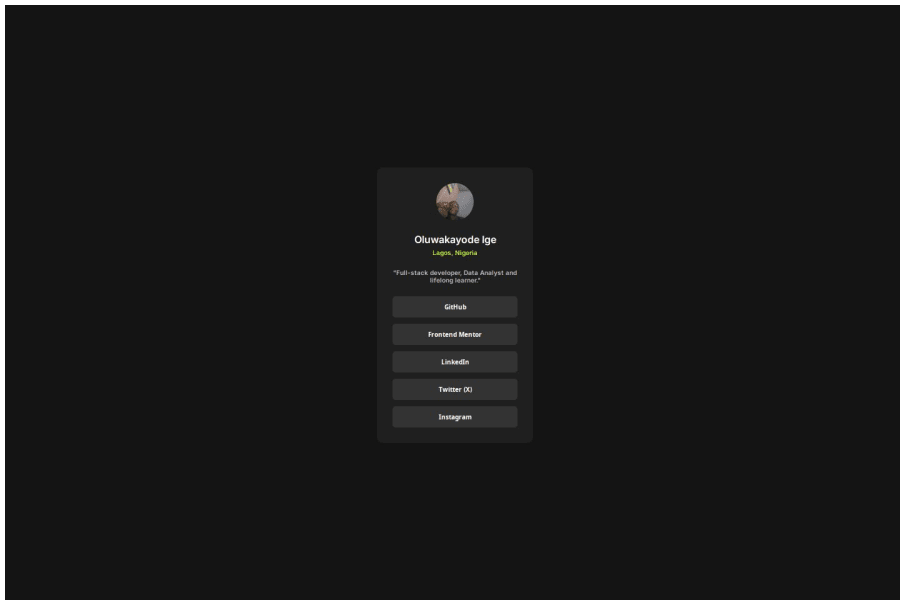
Submitted 5 months ago
CSS grid for socialLinkProfile, flexbox for responsive flexibility.
@Jesuis-Jacques
Design comparison
SolutionDesign
Solution retrospective
What challenges did you encounter, and how did you overcome them?
I faced an issue where the items in my card div were not properly centered even though I switched between using place-items and justify-content with align-items. I was able to solve this issue using text-align.
What specific areas of your project would you like help with?Understanding how to use Figma.
Community feedback
Please log in to post a comment
Log in with GitHubJoin our Discord community
Join thousands of Frontend Mentor community members taking the challenges, sharing resources, helping each other, and chatting about all things front-end!
Join our Discord
