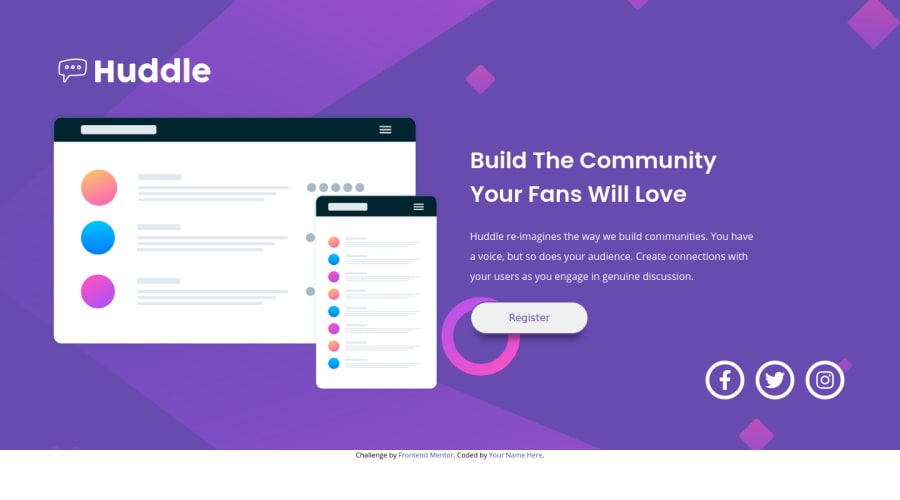
Design comparison
SolutionDesign
Solution retrospective
Here is my solution! I have tried my best to apply all the advices, tips and suggestions that I have got up to this point. I still am struggling a little when applying the css grid / css flex and be responsive as much as possible. Critique, advice, tips are very much appreciated!
Note: updated the bug on the html! sorry about that!
Community feedback
Please log in to post a comment
Log in with GitHubJoin our Discord community
Join thousands of Frontend Mentor community members taking the challenges, sharing resources, helping each other, and chatting about all things front-end!
Join our Discord
