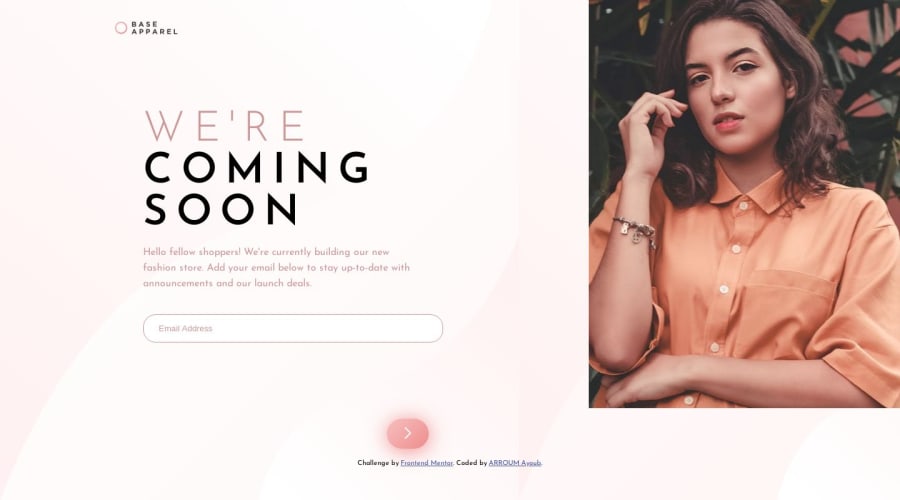
Design comparison
Solution retrospective
How can I make the button stick to it's place when using position absolute to put it where it is? and is there another way to place it there? The website looks great on my screen but once I post it I see it's not working .
Community feedback
- @kseniusPosted almost 5 years ago
Hi!
You can fix the button position by giving
position: relativeto its parent element, so then the button will be positioned relatively to its parent. But what I noticed in your code is that you put the input field in a div , but the button is outside of it. It would be better to group these two elements in the same parent element.Also, setting
width: 39%on the input field andleft: 43%on the button is not a good idea. It would be better to setwidth: 100%on the input andright: 0; top: 0;on the button, so that your input would always be 100% of it's parent's width and the button would always be on the right of the input regardless of the screen size. And in such case you may need to addbox-sizing: border-boxto the input, so the padding of the input will be included in its width.1
Please log in to post a comment
Log in with GitHubJoin our Discord community
Join thousands of Frontend Mentor community members taking the challenges, sharing resources, helping each other, and chatting about all things front-end!
Join our Discord
