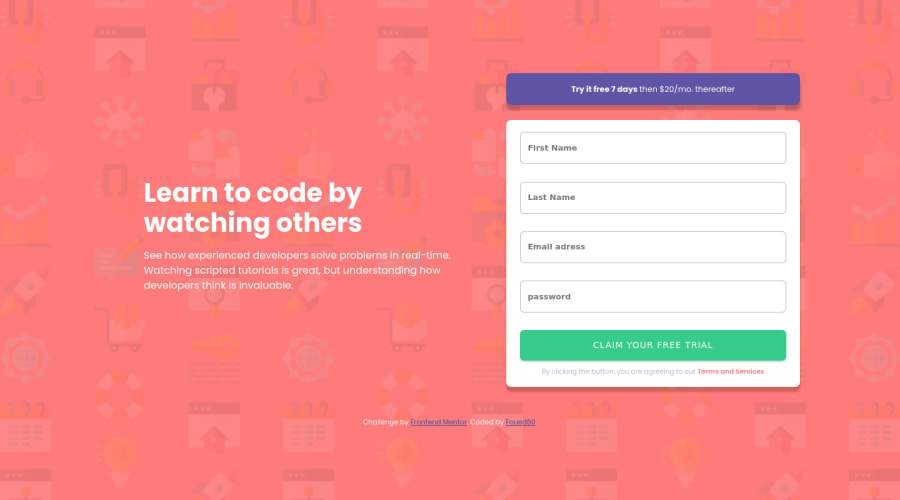
Design comparison
Solution retrospective
Hi, i can't change the input border color without the use of !important when addding class during validation, any help is apreciated.
cheers.
Community feedback
- @ericsalviPosted over 3 years ago
Hey Foued,
If you are talking about the
!importanttag you have on the visibility CSS for the class,.is-invalid-textthen you'll want to adjust the CSS Specificity so that it has a higher value.Currently the CSS for
.is-invalid-texthas a value of 010 but your hidden CSS for.section2 .card .error-texthas a value of 030. So the goal is to make the.is-invalid-textto be just one value higher than the currently hidden error text. So 031 or 040 would be suitable.I use https://specificity.keegan.st/ and paste in my different selectors to see what the values are for each. And the most simple resolution would be to just change the
.is-invalid-textto.section2 .card .error-text.is-invalid-text. This value is now 040 if you do that.Let me know if that is what you were needing and keep up the momentum!
1@Foued80Posted over 3 years agoHi Ericsalvi , Thank you for the code review, i fixed all the !important by adding id to the card and used this to get higher specificity
<form method="get" action="/" novalidate> <input type="text" id="fname" placeholder="First Name" autocomplete="given-name" /> <div class="error-text">First Name cannot be empty</div> .section2 .card .error-text { color: hsl(0, 100%, 74%); text-align: right; font-style: italic; font-size: 0.7rem; margin-top: -0.5rem; visibility: hidden; } #myCard .is-invalid-text { visibility: visible; }``` javascript add the class .is-invalid-text to the div to show it.1
Please log in to post a comment
Log in with GitHubJoin our Discord community
Join thousands of Frontend Mentor community members taking the challenges, sharing resources, helping each other, and chatting about all things front-end!
Join our Discord
