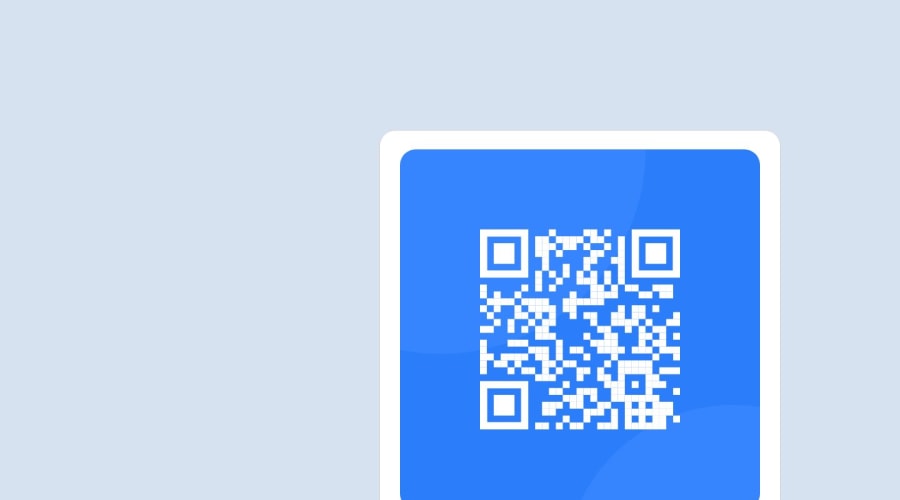
Design comparison
Solution retrospective
-I'm proud that: -I finished the project -Have a close representation of the provided image -Proud of my new knowledge leveraging git, github, and git bash terminal -Next time: -I would try to solve to make things confidently more dynamic -Try to approach with flexbox from the start as oppose to absolute positioning
What challenges did you encounter, and how did you overcome them?-I didn't know how to organize things inside a div tag
-I still am not confident but I am closer to my understanding goal
-I got the job done with absolute positioning and a lot of googling
-I didn't know how to keep text away from edges
-focusing on the margin width seem to complete to goal
margin: auto;
text-align: center;
max-width: 25ch;
-didn't know how to get gitpages working
-solved by directly typing into the browser with proper format, git seems to fail at knowing where the index.html file is
-I guess I would like a simplistic professional approach to approaching tags and how to position all the child classes positions with ease. -ultimately I want to be a professional, so I'm looking to optimize/simplify all areas I need improvement on. I'm looking for broad strokes of obvious things I need to improve on.
-One day I would like to explain my process in a simple fashion to a client/customer
Community feedback
- @mrcordasPosted about 1 year ago
385 / 5.000 Resultados de tradução Resultado da tradução Continue like this, learning more and more. Suggestion:
- In projects, avoid using a fixed width like this: "width 1440px" especially in the body, or large and main content. and if so, use a width smaller than the intended layout.
- In texts like p and h1, avoid style "position". It's not wrong, but it really interferes with the layout.
- even early, but start reading about responsive layout.
Marked as helpful1@BlissOnlinePosted 12 months ago@mrcordas Thank you I really appreciate it. I actually just finished a responsive design course. I'm going to try this next project out with your advice in mind
0
Please log in to post a comment
Log in with GitHubJoin our Discord community
Join thousands of Frontend Mentor community members taking the challenges, sharing resources, helping each other, and chatting about all things front-end!
Join our Discord
