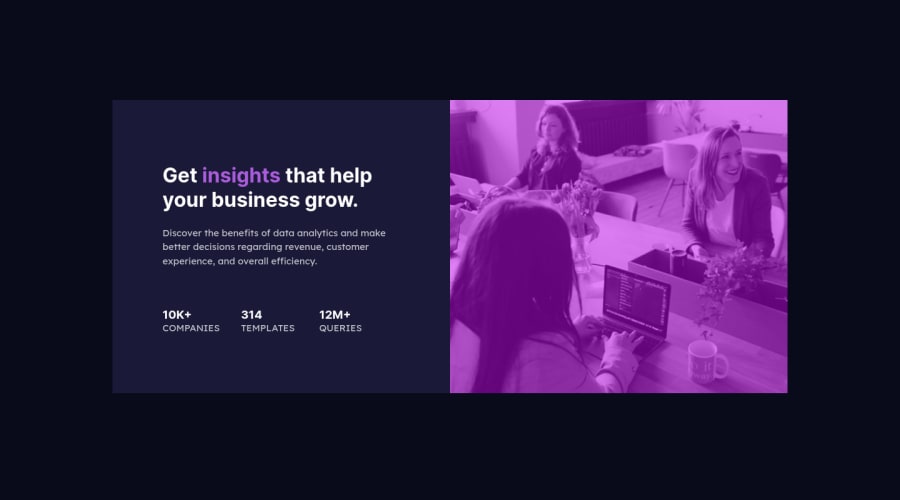
Design comparison
Solution retrospective
I ran into a lot of problems before I was able to make this display on mobile. I have a lot of questions that I don't even know where to start.
I changed the flex direction of the card container to column for mobile but it hides the image part until I added a fixed height for the container(row class), Is this normal? Do you have to set height for a flex container in column mode?
UPDATE!
I figured out what I was doing wrong by inspecting bootstrap grid(since they use flexbox for their grids).
What I found out: I was setting a fixed flex basis of 50% on the flex items on mobile. This was inherited from the default style I set for the desktop view(flex: 0 0 50%). I fixed this by setting flex to "0 0 auto" (you can set flex-basis alone to auto if u like). Note that i still had to set a fixed height got the flex item container with the image background for it to show up.
Here is another way I could have solved the row height problem: In the method above, I had to set row-direction to column on mobile and changed the flex-basis of the flex items to auto to achieve a responsive view. Another way I could achieve a responsive mobile view is to set flex-wrap of the flex container(.row) to 'wrap' (this way we don't need to set flex-direction to column on mobile), then set the flex-basis to '100%'(this is equivalent to setting width to 100%) on mobile.
I will appreciate if anyone who is versed in CSS to help me take a look at my code and advise on the things that I'm doing wrong.
Also, for some reason, border-radius doesn't reflect on the row class, Is there a reason for this. This confuses me.
I intentionally submitted it this way so I can get helpful feedbacks so I can refactor my code. Help is greatly needed. Thanks!
Community feedback
- @ericsalviPosted over 3 years ago
Hey Akerele,
I think with the image is that you were relying on height for desktop based on the amount of content you had in the left container which is perfectly fine but of course, you'd need to include some sort of min-height value for the image on mobile. Since it is not relying on the content height anymore. Not in the same row but in a different section above on mobile.
The breakpoint is weird. I am not seeing it mobile responsive unless I bring my screen to 480px or less. Of course, if I am at 481px or larger, everything gets cut off. I think you could fix a large majority of the not-so-responsive design by removing
width: 1200px;on thecontainerclass.Keep at it. Don't lose the momentum!
0@trafikiPosted over 3 years agoHi @ericsalvi, thanks for the swift reply. How do you suggest that I set the width of the container?
0@ericsalviPosted over 3 years ago@trafiki well sometimes it is best to have the width controlled by the content. The container width is breaking the fluidity of container on those break points. If you remove it but keep the max-width, the container will not go over the pixels you set there.
0
Please log in to post a comment
Log in with GitHubJoin our Discord community
Join thousands of Frontend Mentor community members taking the challenges, sharing resources, helping each other, and chatting about all things front-end!
Join our Discord
