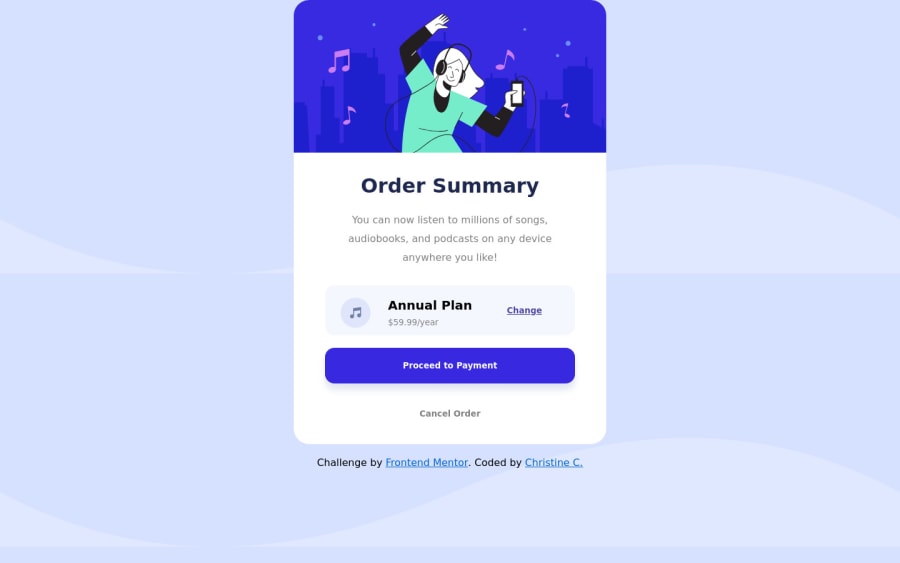
Design comparison
SolutionDesign
Solution retrospective
Hi all!
Thanks for taking the time to look at my code.
I'd love some feedback on my general syntax (i.e. if the comments are relevant or if I have any redundant properties in CSS).
Also, one thing that has been bugging me is that on the Subscribe button, the 'Change' text will not align to the very right and I would love to know how to do that.
xoxo
Christine
Community feedback
Please log in to post a comment
Log in with GitHubJoin our Discord community
Join thousands of Frontend Mentor community members taking the challenges, sharing resources, helping each other, and chatting about all things front-end!
Join our Discord
