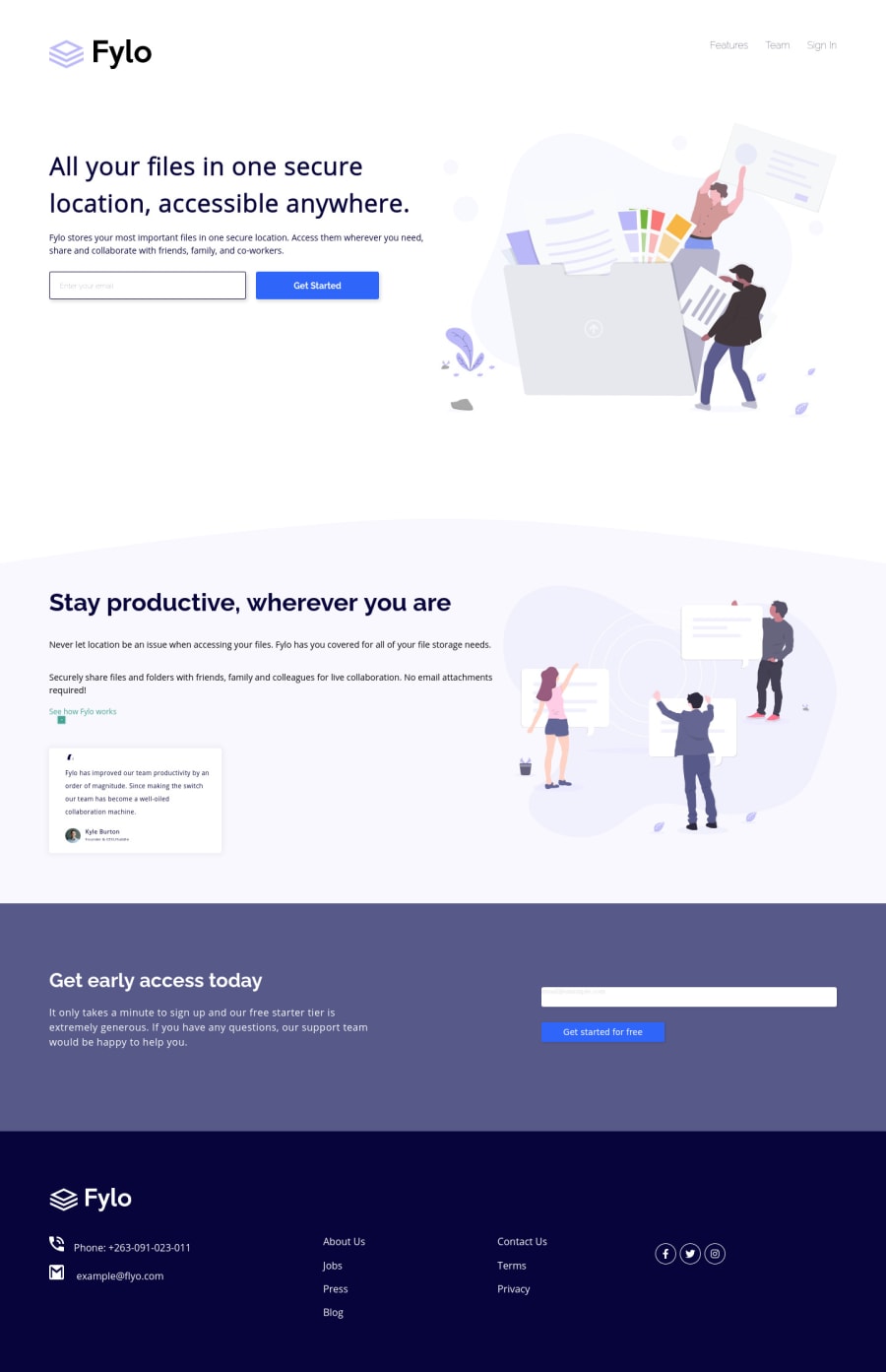
Design comparison
SolutionDesign
Solution retrospective
All feedback is highly appreciated and welcome. How do I make, "See how fylo works?" I tried wrapping an image in a link tag but it didn't come out quite okay.
Community feedback
Please log in to post a comment
Log in with GitHubJoin our Discord community
Join thousands of Frontend Mentor community members taking the challenges, sharing resources, helping each other, and chatting about all things front-end!
Join our Discord
