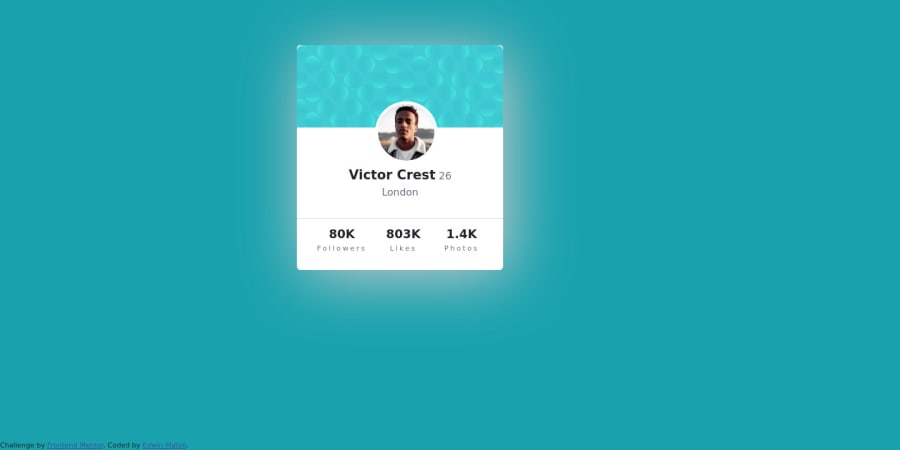@correlucas
Posted
👾Hello Edwin, congratulations for your new solution!
Here's some tips you can consider to improve your solution:
Add this to fix the card alignment:
body {
display: flex;
min-height: 100vh;
}
I fixed your code to import the circles because you didnt indicate correctly the image folder location:
body {
display: flex;
background-color: hsl(185deg, 75%, 39%);
background-image: url(./bg-pattern-top.svg), url(./bg-pattern-bottom.svg);
background-repeat: no-repeat, no-repeat;
background-position: top -375px left -235px, bottom -577px right -250px;
min-height: 100vh;
/* background-image: url(C:/Users/bobo1/Desktop/WEBDEVELOPMENT/GITHUB/front end dev challenges/profile-card-component-main/profile-card-component-main/images/bg-pattern-top.svg); */
/* background-repeat: no-repeat; */
/* background-color: hsl(185, 75%, 39%); */
/* background-image: url(C:/Users/bobo1/Desktop/WEBDEVELOPMENT/GITHUB/front end dev challenges/profile-card-component-main/profile-card-component-main/images/bg-pattern-bottom.svg); */
align-items: center;
justify-content: center;
}
Note that if you're using the folder locally the live server recognizes the image location, but with a live solution you need to indicate where the image is.
Remember, when the image is inside the repository folder use dot slash ./ and if is inside a subfolder use dot dot slash ../ If the image is the same folder of the html without folder just add normal path.
👋 I hope this helps you and happy coding!
Marked as helpful
@elprofe-DR
Posted
@correlucas thank you very much lucas. I did forget to modify the css file when I uploaded the code. I know what you mean because every time I upload code to my repository I have to change the location of the images manually because if I don't then the images are not shown. I do change the location of the image all the time on the html file but this time I completely forgot that I had added images to the css file too. so thank you for bringing it up and fixing it for me.