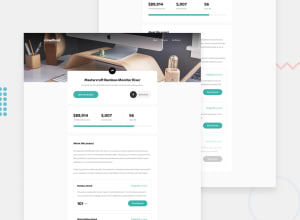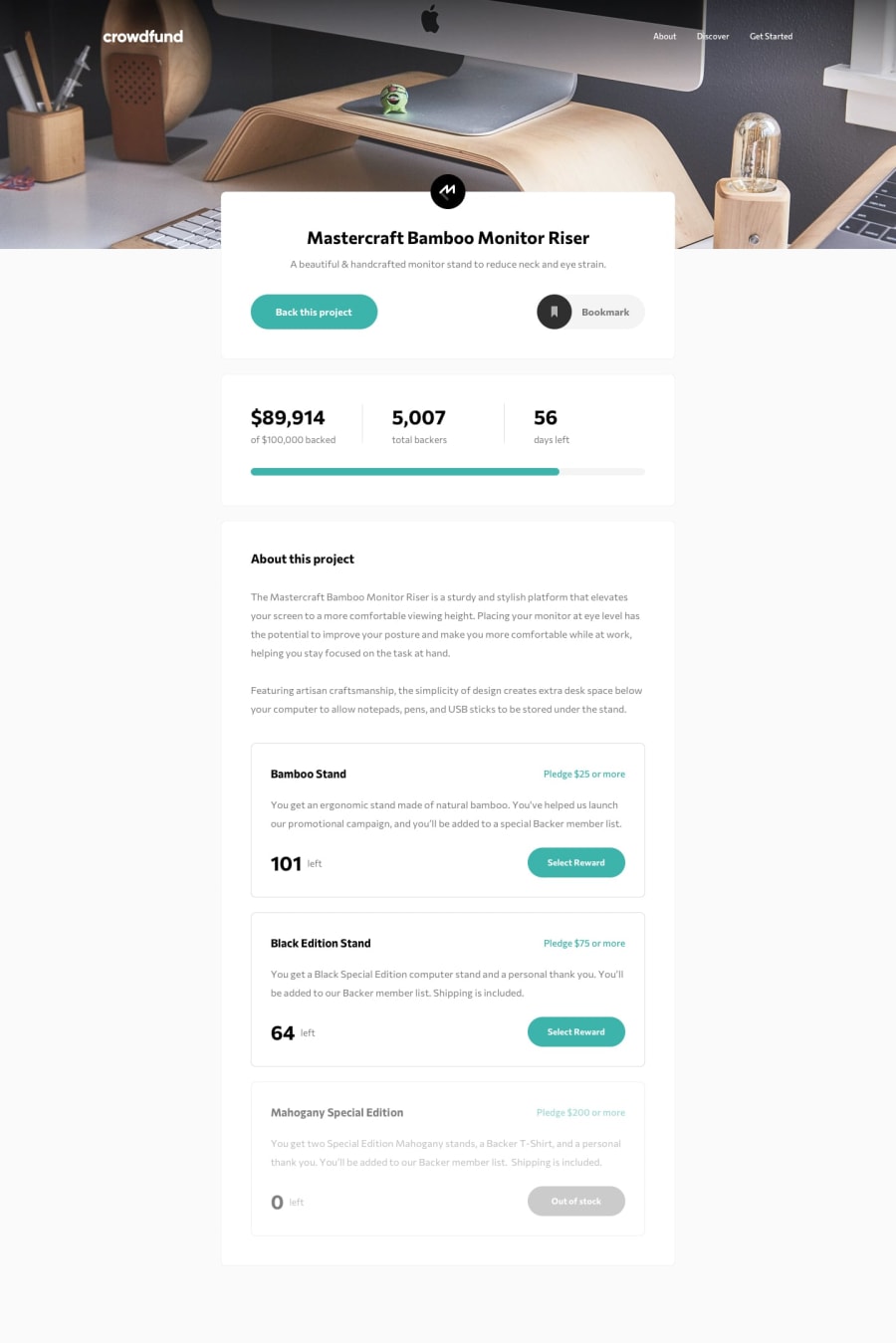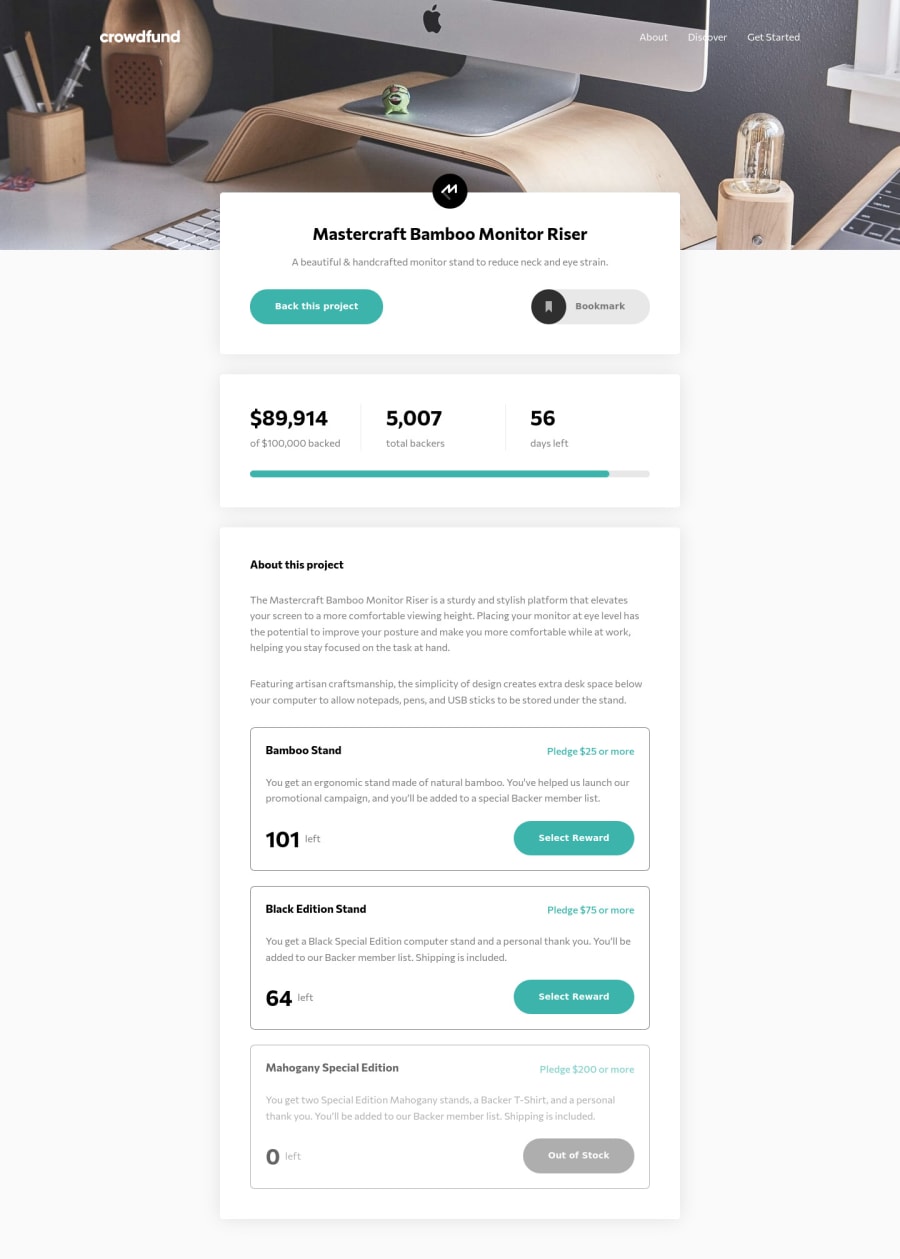
Crowdfunding product page using JS vanilla, SASS and BEM
Design comparison
Solution retrospective
Finally, I finished this challenge. It took me a long time to finish it but I think result is good and I had a lot fun doing it.
I struggled a lot with JS part so I decided focus on that and put the responsive design aside. I’m starting with JS so there were some issues related to.
• I feel JS code is a little messy and hard to read so any advice or tip to improve it it’s welcome. Would it be better if I put all code in just one file? • I’m starting with SASS too. I put components in a folder apart but should be modifiers components there or these should be in the layout folder?
I tested everything to make sure that everything works properly and there are no bugs. So, if you found a bug, please let me know!
Any feedback related to a cleaner and more efficient code it’s welcome. Besides, feel free to give any other feedback too. It will be appreciated. 😊
Community feedback
- @BonreyPosted almost 4 years ago
Hello, Yaiza! I think you did a pretty good job on this challenge! 🎉 I couldn't find any bugs as regards the JS part. 😄
However, there are still some things you might want to improve. 📈
- First of all, I would fix your accessibility issues by adding the
aria-labelattribute to yourinputelements. This way, you'd let assistive technologies know what all these radio buttons and text fields are about. - Each of your sections should have a heading. So, it'd be a better idea to put your
sectiontag insidedivand not vice versa. 🙂 - Probably, not so important, but still worth mentioning: I'd make the Crowdfund logo clickable (and refresh the page on the click, for example).
As for your SASS folder structure, I think it's fine! I refer to this site whenever I want to make sure I put a new .scss file in the right place.
Anyway, it's great that you put so much effort into this challenge! I think you learned a lot along the way. 😃 So, keep on coding, and good luck! 🍀
1@Yaiza16Posted almost 4 years ago@Bonrey Hi, Bonrey! Firstly, thanks a lot for taking your time to answer! I really appreciate it :)
I've taken your advices into account so as soon as I finish my last challenge, I'm going to do change the code!!
1 - First of all, I would fix your accessibility issues by adding the
- @Thenextgen1Posted almost 4 years ago
Try using media queries to make it responsive Because it isn't on my screen
0
Please log in to post a comment
Log in with GitHubJoin our Discord community
Join thousands of Frontend Mentor community members taking the challenges, sharing resources, helping each other, and chatting about all things front-end!
Join our Discord