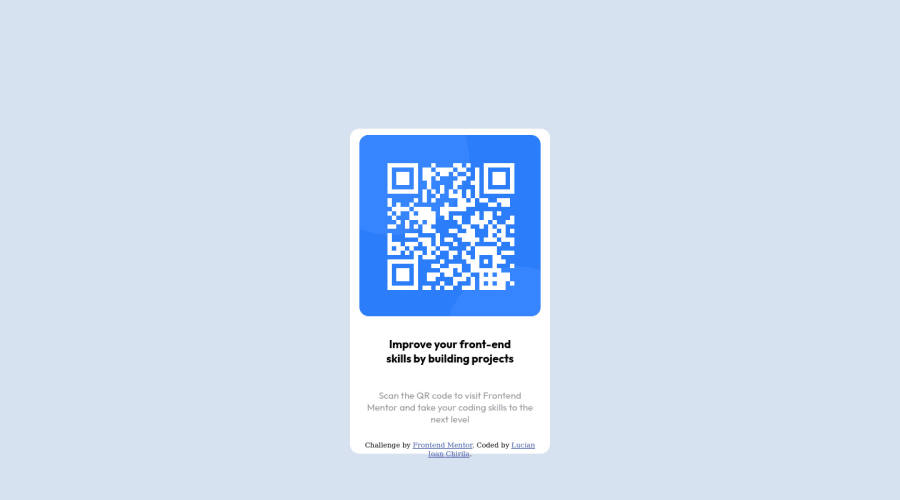
Design comparison
Solution retrospective
A great one, because I figured out some things.
The problem is that I haven't respected the rules of the challenge. Instead of using the QR code image provided I have created the QR code image using Grid container and Grid items. :D:D:D:D:D
I knew that I had to create a lot of divs and here is when I called ChatGPT. Asked it how to create a lot of divs with a short code (please notice I know very basic JS learnt 2 years ago). And it gave me a short script that came perfectly.
Also, I have even created those two circles inside the container of the code.
The problem I have with the project and what I don't like is that I am bad at centering. Finally did something but I am not pretty sure if it is ok. Somehow I have some centering. The responsiveness is pretty poor.
For me the project was about creating the QR code. Sorry :D:D
Thank you for reading!
Community feedback
Please log in to post a comment
Log in with GitHubJoin our Discord community
Join thousands of Frontend Mentor community members taking the challenges, sharing resources, helping each other, and chatting about all things front-end!
Join our Discord
