Submitted over 1 year agoA solution to the Contact form challenge
Contact_form using vanilla js and pure css with html tables
accessibility, pure-css
@Vishisht-Dwivedi
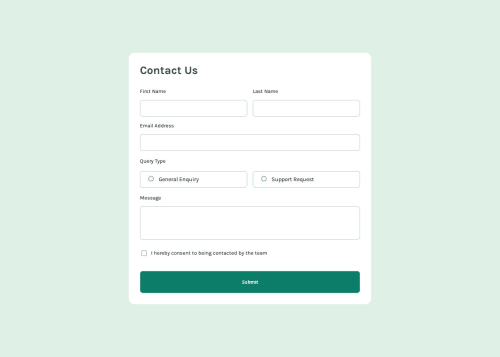
Solution retrospective
What are you most proud of, and what would you do differently next time?
im proud of using html tables for the markup of the challenge.. they were a little tough to deal with a very weird at times too.. im proud of using my full knowledge of js upto this point to make several checkpoints for the inputs and also manipulating the DOM
What specific areas of your project would you like help with?I would like help with my js. I think that it can be much shorter than it currently is.. I have tried using the event object on purpose to get some familiarity with it.
Code
Loading...
Please log in to post a comment
Log in with GitHubCommunity feedback
No feedback yet. Be the first to give feedback on Vishisht_Dwivedi's solution.
Join our Discord community
Join thousands of Frontend Mentor community members taking the challenges, sharing resources, helping each other, and chatting about all things front-end!
Join our Discord