Contact Form using server-side validation and Netlify Functions
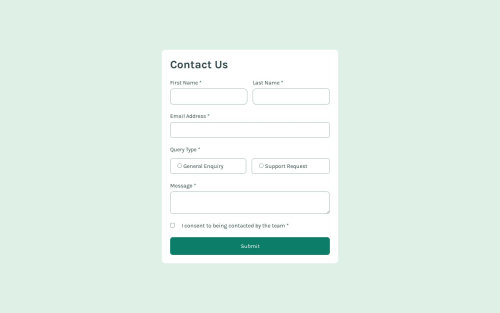
Solution retrospective
I used this challenge as an excuse to play around with Netlify Functions, which were remarkably user-friendly in the end. It was also the first time I've tried using GitHub Copilot on a personal project. Fun stuff!
I'd love to learn how to properly test my TS code. I'm not very familiar with unit testing TS/JS, so getting used to that could be good going forwards. I'm aware that a lot of my functions have side-effects so testing them as-is would be tricky; I'd likely need to refactor my code to be more functional and pure in order to test it effectively.
What challenges did you encounter, and how did you overcome them?For some reason I really struggled to get the fonts loaded properly, which I didn't expect considering the fonts are loaded locally. I suppose Parcel prefers you to purely src: url("fonts/static/whatever"), rather than also adding something to the ``.
If you have any code quality or accessibility suggestions please let me know, as I'm aware I somewhat rushed the frontend side of things so I could get stuck in with faffing with TypeScript and Netlify Functions.
Please log in to post a comment
Log in with GitHubCommunity feedback
No feedback yet. Be the first to give feedback on James's solution.
Join our Discord community
Join thousands of Frontend Mentor community members taking the challenges, sharing resources, helping each other, and chatting about all things front-end!
Join our Discord