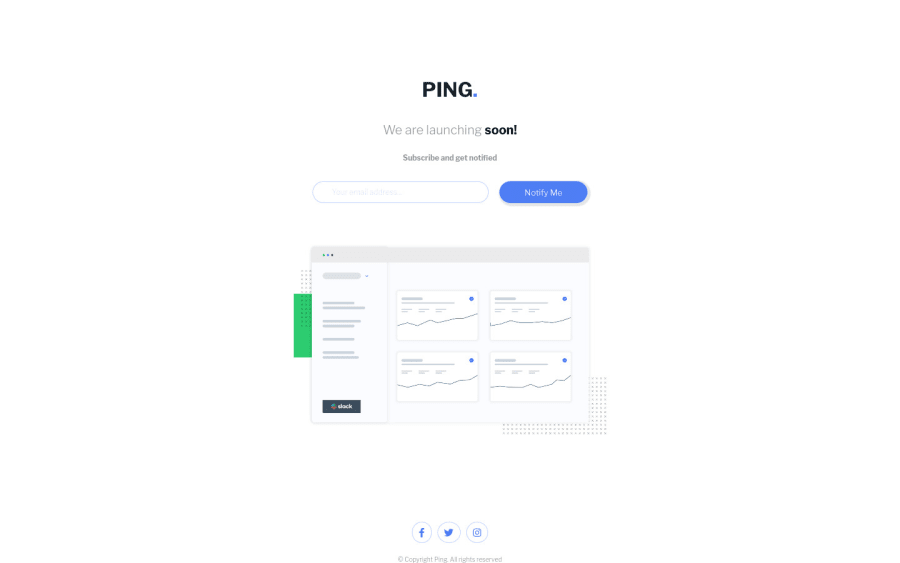
Design comparison
SolutionDesign
Solution retrospective
I find difficult two things:
- I could not achieve setting the facebook icon with a perfect round border.
- I tried to write some javascript to display the error message under the input, it didn't work.
What is the best practice to set the width and height when its shift to desktop version? Is there any way to set the error message using only html/css?
Community feedback
Please log in to post a comment
Log in with GitHubJoin our Discord community
Join thousands of Frontend Mentor community members taking the challenges, sharing resources, helping each other, and chatting about all things front-end!
Join our Discord
