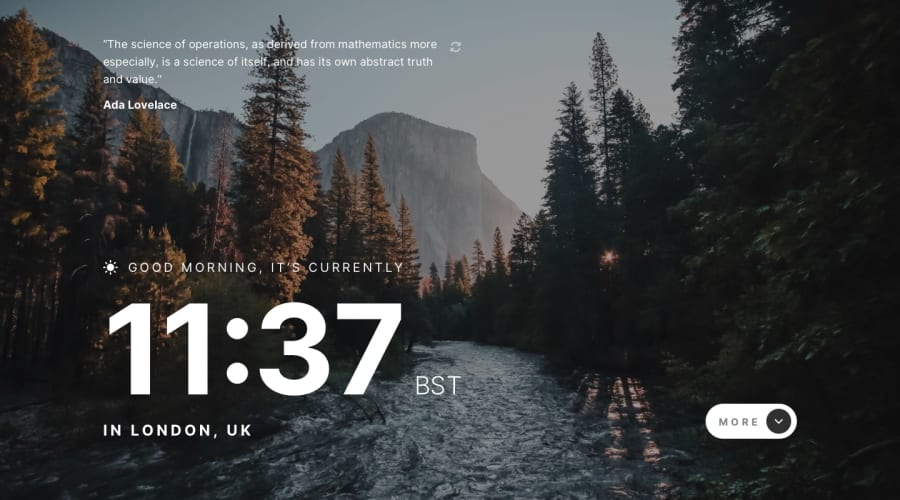Design comparison
Solution retrospective
The only thing I could not figure out was how to change the color of the button on hover. I tried to change the fill in the svg to currentColor then change the color in scss but that would not work. Any suggestions on how to do this would be great, thank you!
Community feedback
- @iamenochleePosted over 2 years ago
Great job poala, this is nice!
Once you use an img tag to import an svg, the fill property no longer works it's now considered and image, you can get around this by using the svg directly, then the fill property will work, you can also use an object tag to import it.
<object data="your.svg" type="image/svg+xml"> </object>OR
<svg> <use href="filename.svg"></use> </svg>1
Please log in to post a comment
Log in with GitHubJoin our Discord community
Join thousands of Frontend Mentor community members taking the challenges, sharing resources, helping each other, and chatting about all things front-end!
Join our Discord