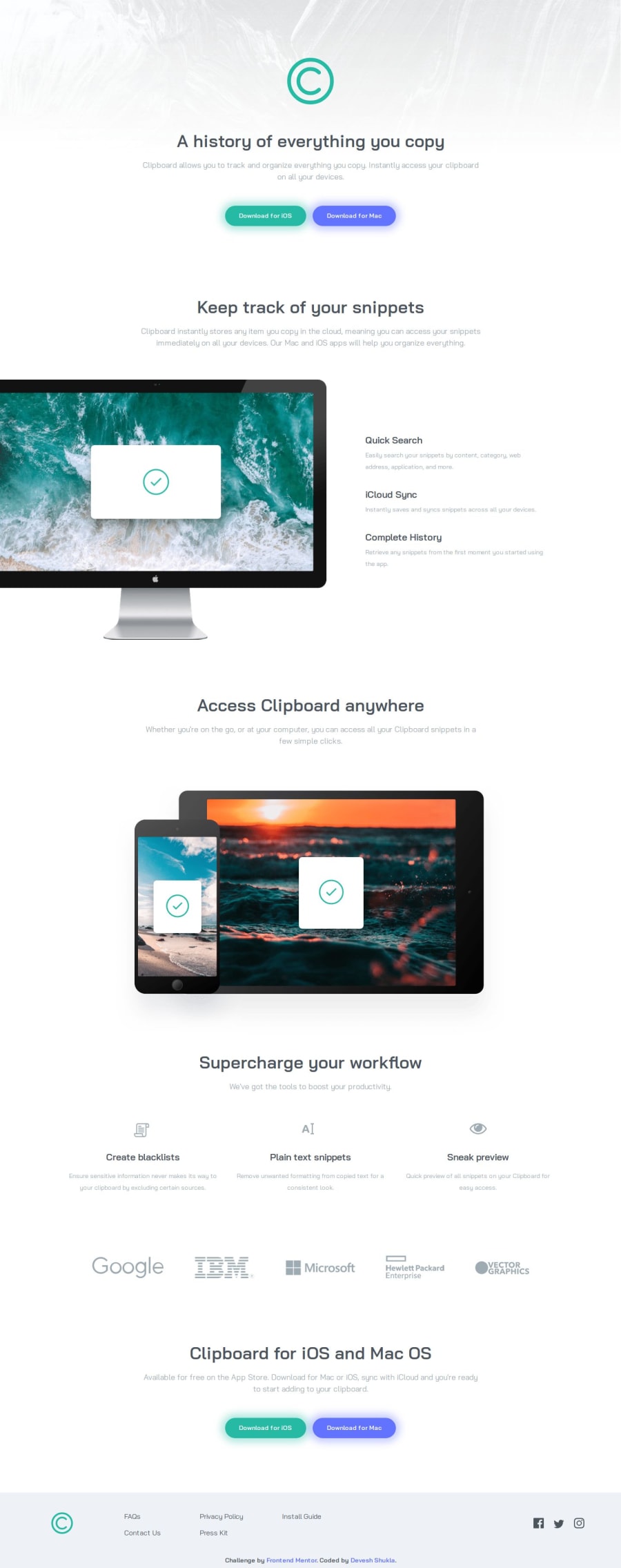
Submitted about 2 years ago
Clipboard Master Website - Using Flexbox
#accessibility#animation#fresh#material-ui
@deveshshukla
Design comparison
SolutionDesign
Solution retrospective
🫡 Hello, Frontend Mentor Army. This is my solution for the Clipboard Master Website
Another great Challenge by Front-End Mentor #LearningByDoing
Working on a project after a gap 😅 feels like most of the basic things have been forgotten, But happy to complete this complete website project to help me to reactivate my basic web development powers. 😂
I'll be happy to hear any useful feedback and advice! 🙌
Community feedback
Please log in to post a comment
Log in with GitHubJoin our Discord community
Join thousands of Frontend Mentor community members taking the challenges, sharing resources, helping each other, and chatting about all things front-end!
Join our Discord
