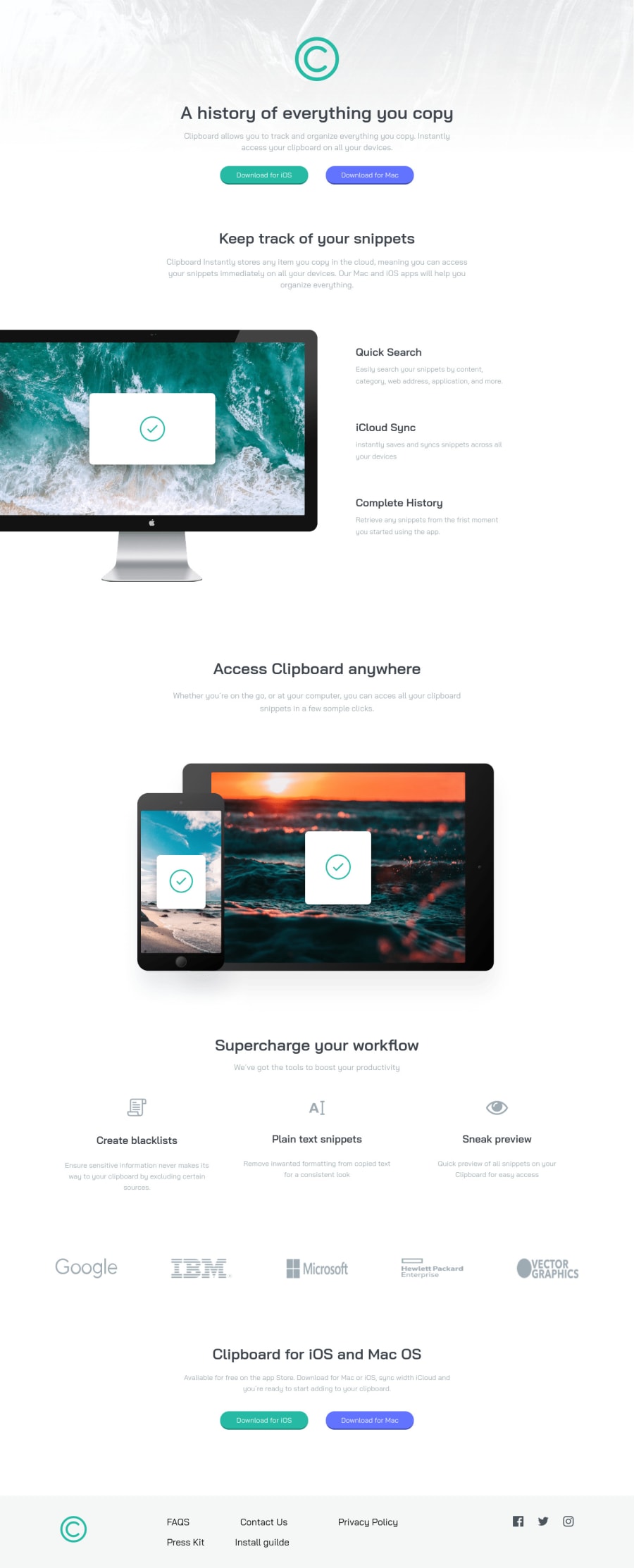
Design comparison
SolutionDesign
Solution retrospective
#HTML #CSS #SASS/SCSS
Good night, today I did another project, it took me a while, but I managed to finish it. I put the animation in, what do you think?
Community feedback
Please log in to post a comment
Log in with GitHubJoin our Discord community
Join thousands of Frontend Mentor community members taking the challenges, sharing resources, helping each other, and chatting about all things front-end!
Join our Discord
