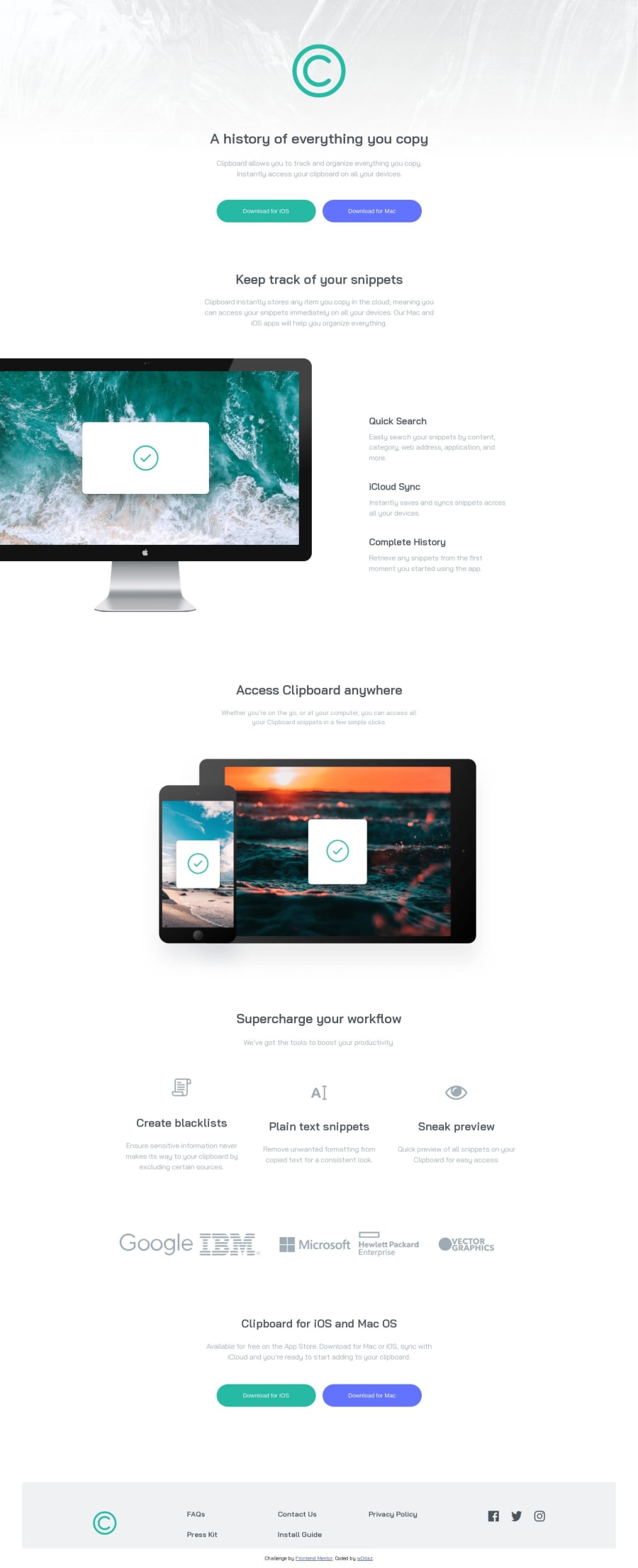
Design comparison
SolutionDesign
Solution retrospective
I didn't figure out how to add shadows to the buttons. Any suggestions please? Also how do I get the width to correlate with the browsers'?
Please feel free to leave any other comment or suggestions for improvement. Your feedback is greatly appreciated.
Thanks for taking the time to visit.
Community feedback
Please log in to post a comment
Log in with GitHubJoin our Discord community
Join thousands of Frontend Mentor community members taking the challenges, sharing resources, helping each other, and chatting about all things front-end!
Join our Discord
