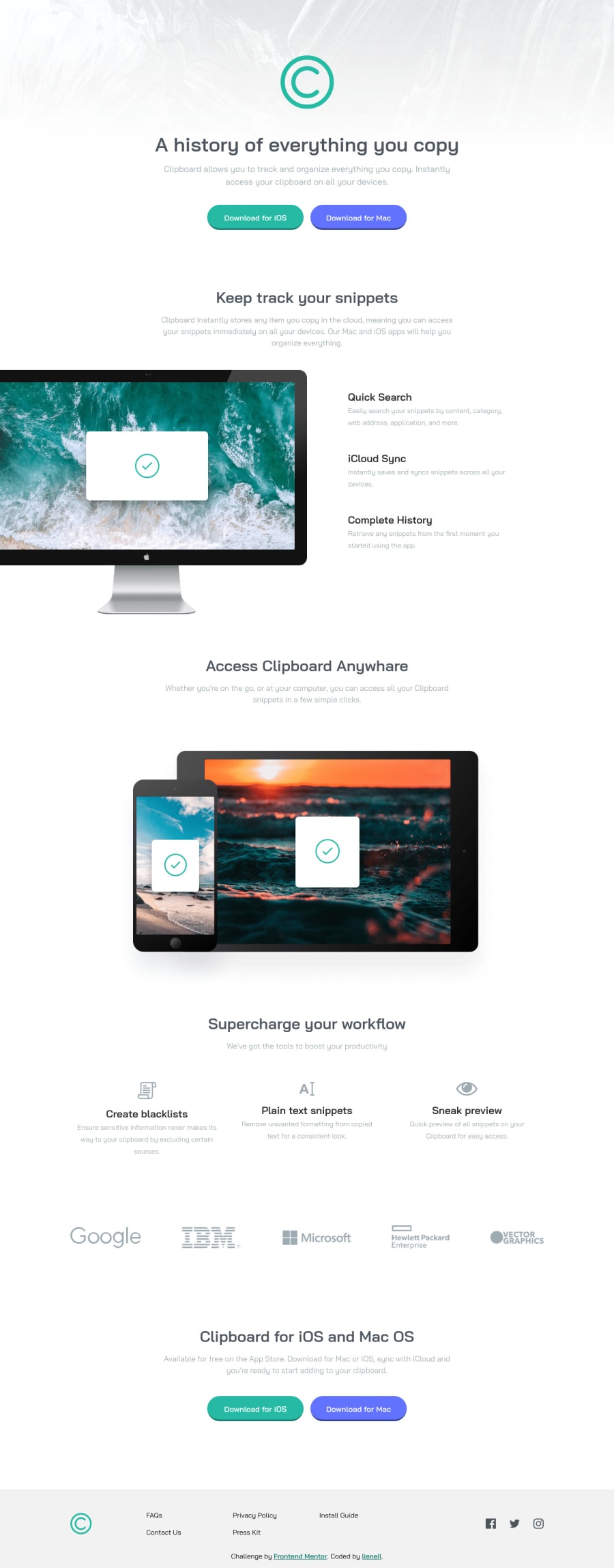
Design comparison
Solution retrospective
My English is bad. Sorry in advance.
A very simple and straight-forward landing page, nothing much to say but there's something that piqued my interest, The navigation bars inside the footer are arranged from top to bottom, then wrap to the left, instead of left to right, then wrap down.
My initial solution for this is to use flex -> column -> wrap, but to automatically wrap the elements, the the height of the parent element must be set. Tho this works, I still need to set a height or max-height on the parent element for each breakpoints.
But what I want is to auto-wrap the elements like in Flex without setting the height of the parent element. I know that Flex columns work fine, but I just want the height of the footer to be auto-adjusted.
I just want to ask the community if there's another way to do this.
As always, feel free to comment any suggestion/tips. Thaaanks!
Please log in to post a comment
Log in with GitHubCommunity feedback
No feedback yet. Be the first to give feedback on lieneil's solution.
Join our Discord community
Join thousands of Frontend Mentor community members taking the challenges, sharing resources, helping each other, and chatting about all things front-end!
Join our Discord
