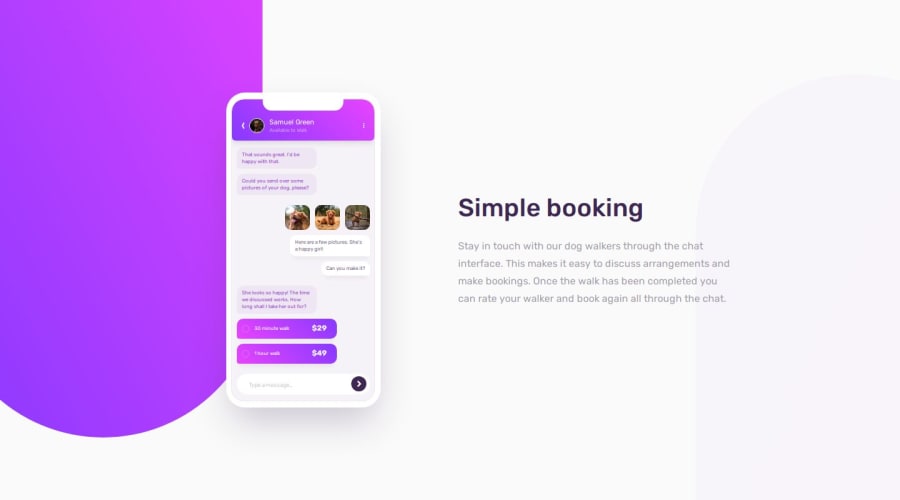
Chat App CSS Illustration [This is my favorite project so far! 😍]
Design comparison
Solution retrospective
## Chat app CSS illustration - Intermediate level ##
Project Description
In this challenge, you'll be building out the entire app illustration from scratch. This will seriously test your CSS skills. So give it a go if you feel confident!
Brief
Your challenge is to build out this feature illustration using HTML & CSS and get it looking as close to the design as possible.
The only assets we provide in this challenge are the image of the person in the app UI and the 3 images of the dog. You need to create everything else using HTML & CSS!
Your users should be able to:
- View the optimal layout for the component depending on their device's screen size
- Bonus: See the chat interface animate on the initial load
It's a challenging project
It's a challenging project, and over time I'll add more comments about the hurdles I've faced. If you have any questions about my layout organization, feel free to drop your comments, and we can chat about it.
border-radius
I didn’t know you could set all four corners of border-radius directly in one property!
Before, I used to do it like this:
border-top-left-radius or border-top-right-radius
Now I can just use:
border-radius: 10px 10px 4px 10px;
Centering the main content on the screen size of 1440x800
Aligning the main content was tricky because the design isn’t centered on the horizontal measurements.
The CSS code below using Grid seems like the easiest way to do it, as far as I understand. You’ll need to do some math and use the gap to nail the design perfectly.
main { display: grid; grid-template-columns: 1fr 1fr; justify-items: center; align-items: center gap: 1.5625rem; }
The trick here is to use justify-items: center; to center the phone card within the space occupied by 1fr, and then use the gap at your own math or eye 🧐.
"You need to create everything else using HTML & CSS!"
I didn't create the send message button, the left arrow, the three dots on the right and the two main backgrounds, but I’ll tackle those later and update the comments.
What specific areas of your project would you like help with?I need help identifying the unicode to those left and right arrows so I can make the buttons. The three dots I already know how I am going to do it.
Community feedback
Please log in to post a comment
Log in with GitHubJoin our Discord community
Join thousands of Frontend Mentor community members taking the challenges, sharing resources, helping each other, and chatting about all things front-end!
Join our Discord
