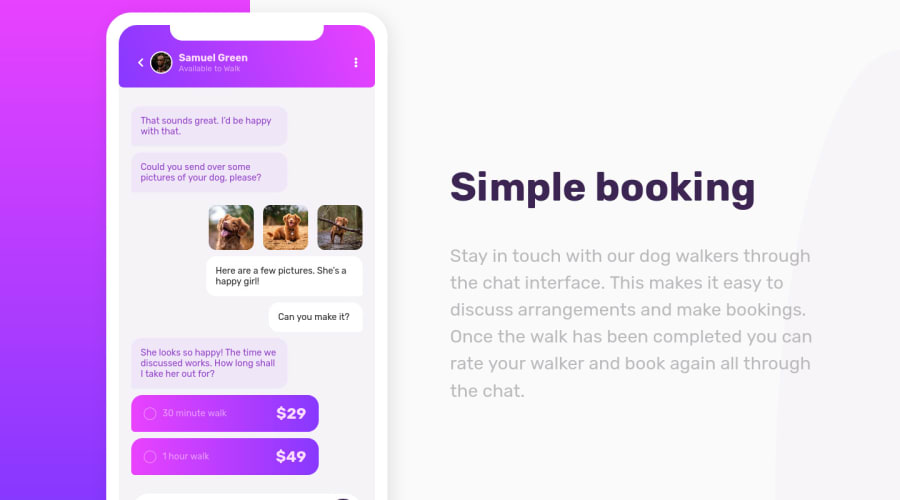
Design comparison
SolutionDesign
Solution retrospective
It was really fun to make.
However I have no clue how to manage the responsive part (everything breaks below 500px), do you know if there is a way to stretch the whole phone part like you would do with an img having a width: 90% property ?
Community feedback
Please log in to post a comment
Log in with GitHubJoin our Discord community
Join thousands of Frontend Mentor community members taking the challenges, sharing resources, helping each other, and chatting about all things front-end!
Join our Discord
