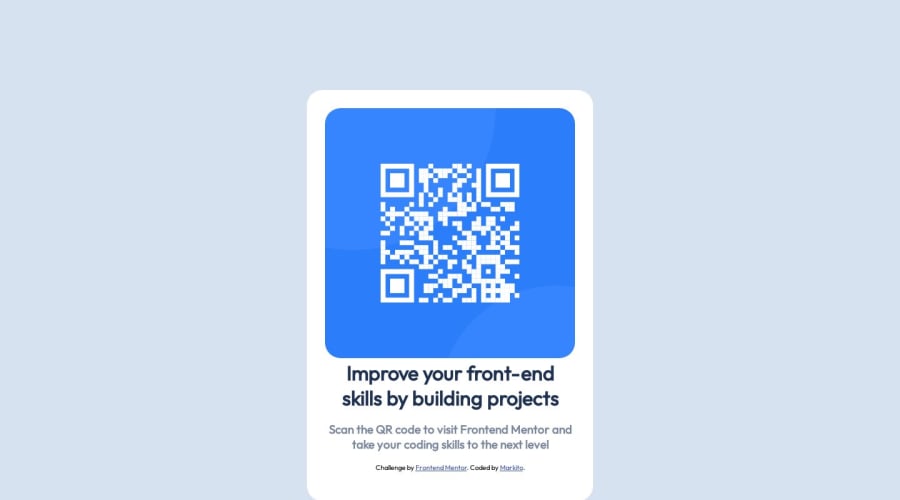
Design comparison
SolutionDesign
Solution retrospective
Hello! This is my first challenge and I would like to have some advice that will allow me to improve even more. I accept any comments.
Community feedback
- @Kyureus1Posted over 1 year ago
your code is well done, but i find it too big to be only one object in the center of the page, you can ratherly lower its height and use flexbox to keep its content centered:
/*this will center all the content in your page, now you can give individual properties to them*/ *{ background-color: hsl(212, 45%, 89%); display: flex; flex-direction: column; align-items: center; justify-content: center; } /*now you can modify the inner content of the box:*/ .attribution { font-family: 'Outfit', sans-serif; font-size: 11px; display: flex; background-color: hsl(0, 0%, 100%); flex-direction: row; } * { background-color: hsl(212, 45%, 89%); display: flex; flex-direction: column; align-items: center; justify-content: center; } /*modify the size of the image*/ img { width: 300px; border-radius: 25px; } /*now you can make changes to the main div*/ .qr-code { background-color: hsl(0, 0%, 100%); padding: 2%; border-radius: 25px; width: 300px; display: flex; flex-direction: column; align-items: center; justify-content: center; text-align: center; /*keep on mind all of the flex code is just to make sure everything remains centered when you resize or make changes on margin, padding, or even the size of the objects*/ } /*now your qr box is placed in the center of your page and there's no scroll bar needed, remember that if you want to make it even smaller, all you have to do is reducing the margins of the <p> objects and adjusting their font size, i still think it's too big for the case, but as you like it, it's fine too.*/Marked as helpful1 - @Kelf1729Posted over 1 year ago
Hi, i can't see your code, link doesn't work but you need put in your code: body{ min-height: 100vh; display: flex; justify-content: center; aligh-items: center; } So your qrcode card will be centralized, good work and keep going.
Marked as helpful1
Please log in to post a comment
Log in with GitHubJoin our Discord community
Join thousands of Frontend Mentor community members taking the challenges, sharing resources, helping each other, and chatting about all things front-end!
Join our Discord
