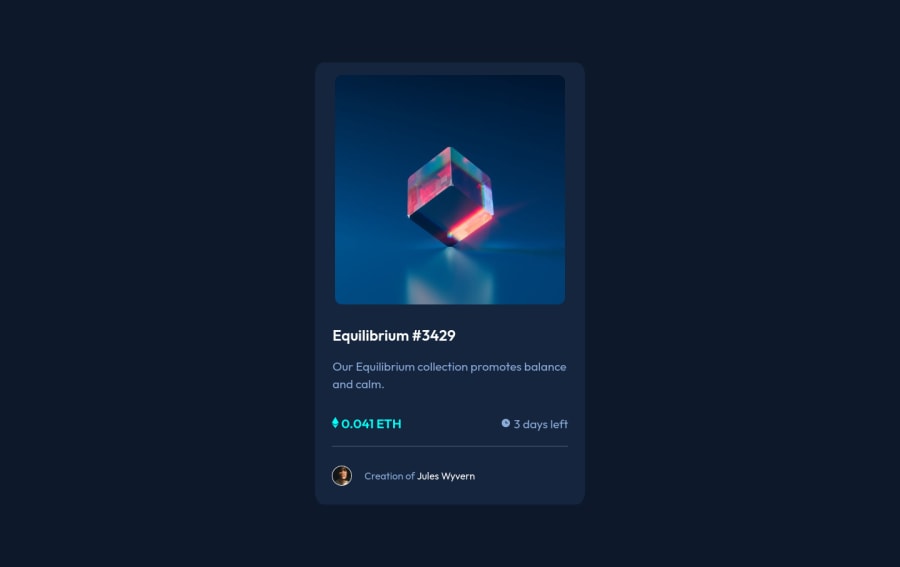
Design comparison
SolutionDesign
Solution retrospective
I am a beginner. I tried and got some doubts to ask:
- How to put the card at the very center by reducing its size. I can add margin to the top and bottom of the card that'll provide some spacing. But i want to make it all happen on the viewport only, no extra scrolling.
- How to add image effect on hovering over the image. I am new and yet to learn that part. If anyone interested to drop any suggestions, I am all open to it. Thank You.
Community feedback
Please log in to post a comment
Log in with GitHubJoin our Discord community
Join thousands of Frontend Mentor community members taking the challenges, sharing resources, helping each other, and chatting about all things front-end!
Join our Discord
