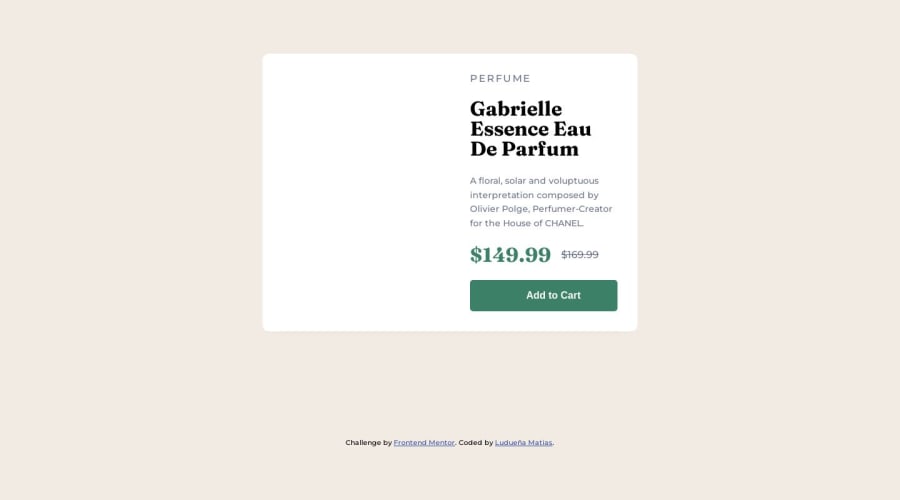
Design comparison
Solution retrospective
My image on the Github page is not showing. Can someone check the reason? Thank you
Community feedback
- @lack21Posted over 1 year ago
Good work 👍, but I have some recommendations!
- The problem with image is that
height: 100%in the.cart-imgis not working in this case because the parent's height is not defined! Setheight: 450pxto the.cardand setbackground-size: coverto the.card-img, this should make it work! - Also replace
height: 100vhtomin-height: 100vhin thebody, the difference is that, when you setheight: 100vhto something, that means it won't be bigger than that, it might cause some problems in the future, so better approach is to setmin-height: 100vh, like this in case content is overflowing container will adjust to it.
Marked as helpful3@matiasluduena23Posted over 1 year ago@lack21 Thank you Lucas! That was the problem.
And I also changed the
heightof the body tomin-heightso the element can grow if is necessary.1 - The problem with image is that
- @FloRiouffreytPosted over 1 year ago
Hi @matiasluduena23, just remove the first "/" in front of the URL. This one gets you back to the root of your github folder, and that is not what you want. You want to stay in the folder containing the index.html file, so simply write "url("images/image-product-desktop.jpg")", I believe that should do it. https://www.w3schools.com/html/html_filepaths.asp Also try to pay attention in HTML to the order of your headings (h1, h2 ...). It is not good practice to have any other "hX" before the "h1" (in your case, "Perfume" is h4, and "Gabrielle eau de parfum" is h1). Hope this helps! EDIT: @Titodelux is right, you actually need to go back one folder, so "../images/[...]", my bad
Marked as helpful2@matiasluduena23Posted over 1 year agoHi @FloRiouffreyt thank for the help and resources. Fron now on I'm gonna to play attention to the headings. Thanks
1 - @TitodeluxPosted over 1 year ago
Hi! The address that you are using to reference the image is wrong, since since you are inside the SCSS folder you will have to go back first to be able to enter the Images folder, I edited the url from your deploy and it worked.
2
Please log in to post a comment
Log in with GitHubJoin our Discord community
Join thousands of Frontend Mentor community members taking the challenges, sharing resources, helping each other, and chatting about all things front-end!
Join our Discord
