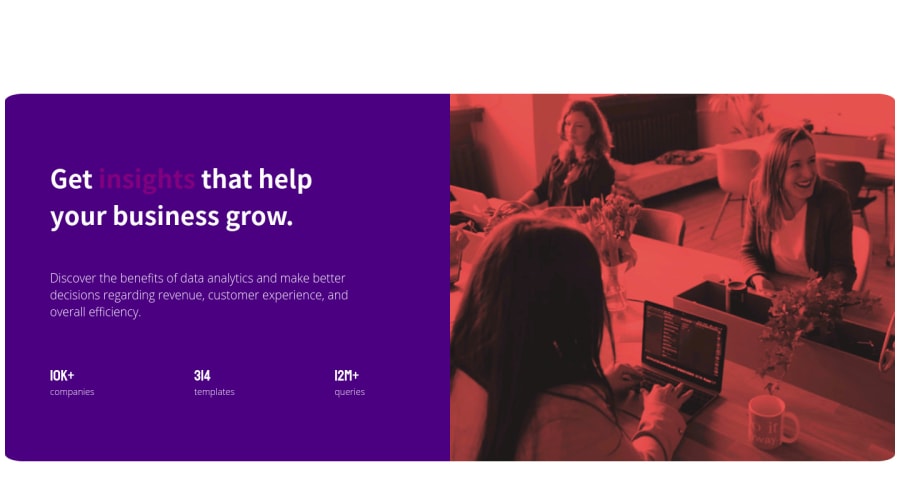
Design comparison
Solution retrospective
Hi, I could not figure out how the image was made purple. Also when i mobile, i switched image's object-fit to cover but it was still cropped out, how can I fix that? Cheers
Community feedback
- @Manmohan7Posted almost 4 years ago
Hi Pranjal
Regarding the color of the image, you can mix-blend-mode (reference).
Few key points -
-
Indent your code properly, helps you and others to understand it better.
-
Colors used in the challenges are mentioned in style-guide.md file
-
There are 2 readme files with the starter code. Readme.md is for understanding the project while readme-template.md is the template that can be edited and published on github with the project. I encourage you to read those files.
Cheers!
Marked as helpful1 -
- @Sk7867Posted almost 4 years ago
Make image purple by wrapping overlay inside image, like this:
<div class="card image"> <div class="overlay"></div> </div> .image { background: url(images/image-header-desktop.jpg) no-repeat center/cover; min-width: 50%; border-radius: 0 10px 10px 0; background-color: hsla(277, 64%, 61%, 0.6); height: 400px; border-radius: 0 10px 10px 0;By setting image through CSS you can change images using media queries. The above
.imageclass is for laptop view. for mobile view:background: url(images/image-header-mobile.jpg) no-repeat center/cover; height: 400px; border-radius: 10px 10px 0 0; }This way you won't have to give two
<img>instead use one and changebackground: url().Also don't use
bodyas your container, instead have separate<div class="container">insidebody.I hope this helps you, Happy Coding! 😄
Marked as helpful1
Please log in to post a comment
Log in with GitHubJoin our Discord community
Join thousands of Frontend Mentor community members taking the challenges, sharing resources, helping each other, and chatting about all things front-end!
Join our Discord
