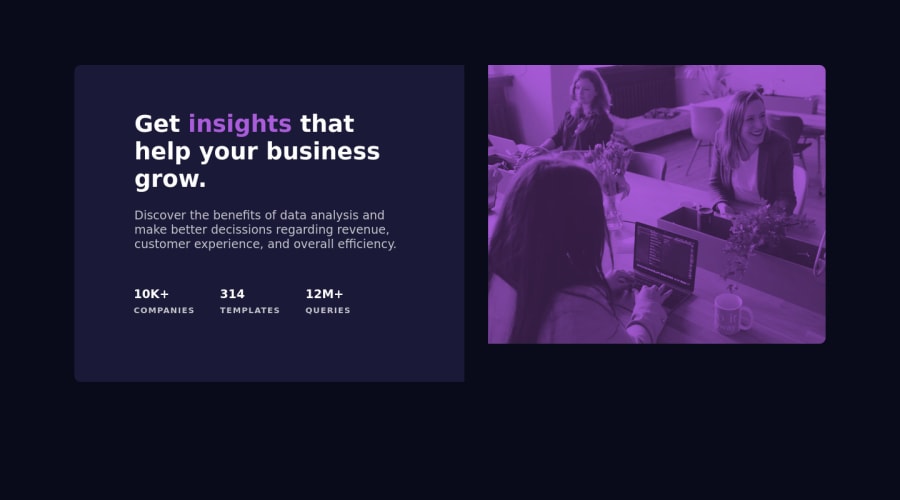
Design comparison
SolutionDesign
Solution retrospective
Hey there! It took 5 days for me to figure out this complete solution of code, and I know it's not exactly the same preview given in the challenge. But as a newbie, I tried my best. Any feed backs would be much appreciated. Thanks in advance :)
Community feedback
Please log in to post a comment
Log in with GitHubJoin our Discord community
Join thousands of Frontend Mentor community members taking the challenges, sharing resources, helping each other, and chatting about all things front-end!
Join our Discord
