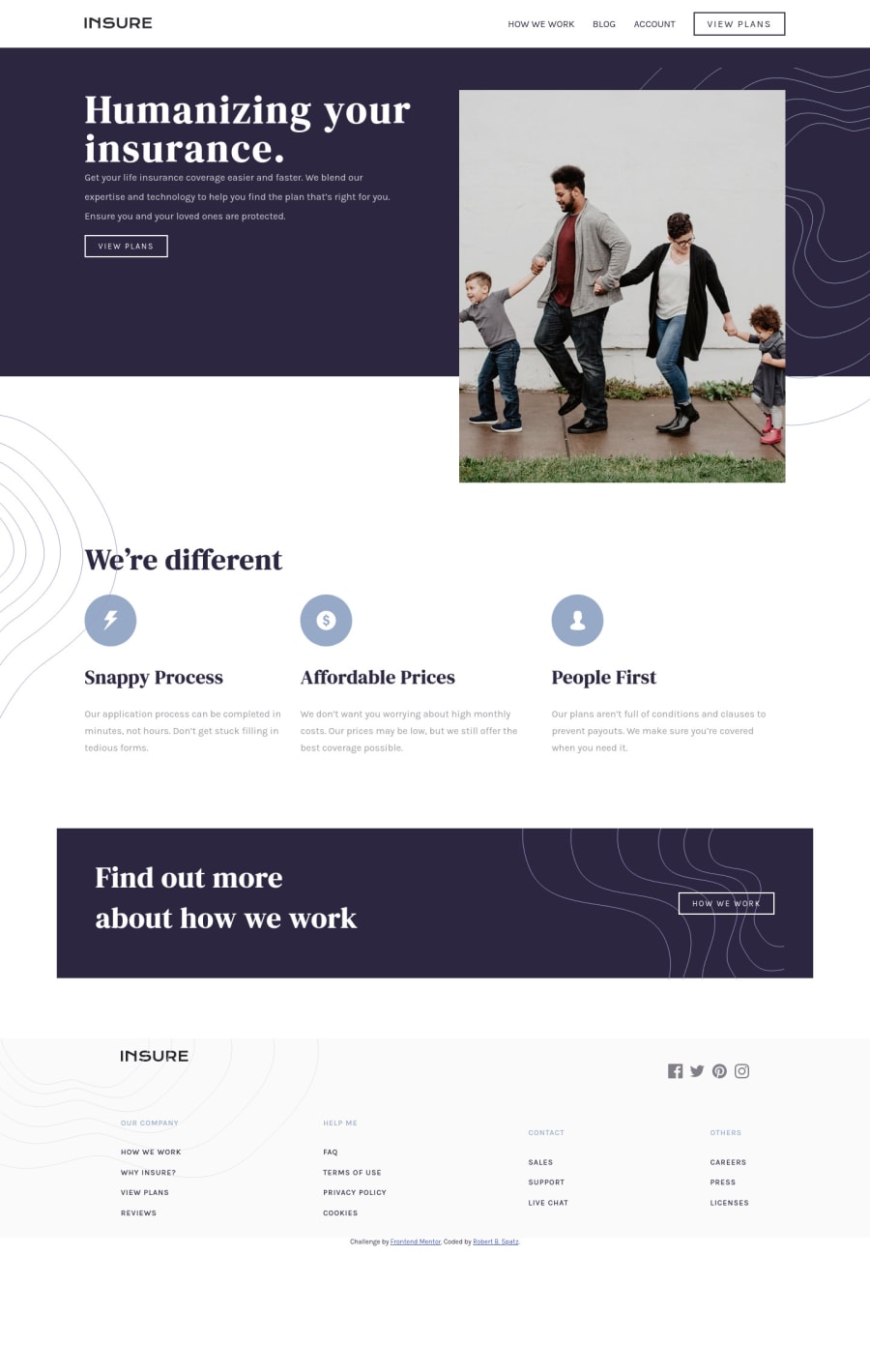
Built with HTML5, CSS3, Flexbox, Responsive Design, Vanilla JS
Design comparison
Solution retrospective
I had finished this project, but I wasn't satisfied with the results. I found a 2 1/2-hour live code video of this project on YouTube by Florin Pop, and started over from scratch. For anyone else who is finding this project a challenge, I suggest you watch at least part of this video. The URL is https://www.youtube.com/watch?v=9HVKR_hK0nY&t=7659s
I have written a fairly detailed README, which can be found on my GitHub repo, explaining my challenges and how I was able to solve them. One issue I'm having with the README is that my screenshots aren't displaying. I would appreciate it very much if someone could tell me what I'm doing wrong.
Another issue I'm having with all of my projects is with SVGs. I have not been able to figure out how to add hover effects, such as changing the color of social media icons when hovering over them, or changing colors in general. I would appreciate any help anyone can offer. Any other constructive feedback would also be very much appreciated. Thank you!
Community feedback
Please log in to post a comment
Log in with GitHubJoin our Discord community
Join thousands of Frontend Mentor community members taking the challenges, sharing resources, helping each other, and chatting about all things front-end!
Join our Discord
