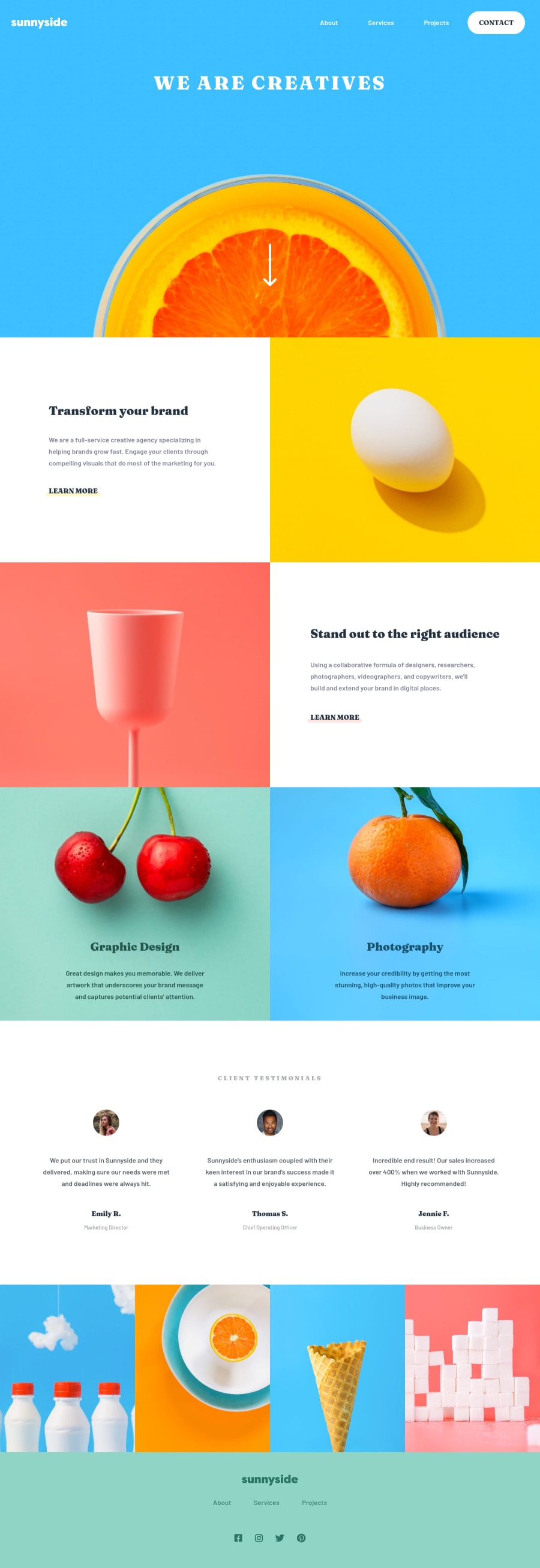
Submitted over 3 years ago
Build by SCSS, BEM, flex-box, grid-box, vanilla JavaScript and jQuery.
@jubeatt
Design comparison
SolutionDesign
Solution retrospective
I've written all my processes in the README, you can find many details from there.
It may need to take some time to read, but I think it's worth it. (Because it really takes me so much time to write😂)
If you think there is something that can be improved or any suggestions, please feel free to let me know.😃
It's a long way to go on the front-end, but I will keep going, and I hope you like this work, thanks!😊
Community feedback
Please log in to post a comment
Log in with GitHubJoin our Discord community
Join thousands of Frontend Mentor community members taking the challenges, sharing resources, helping each other, and chatting about all things front-end!
Join our Discord
