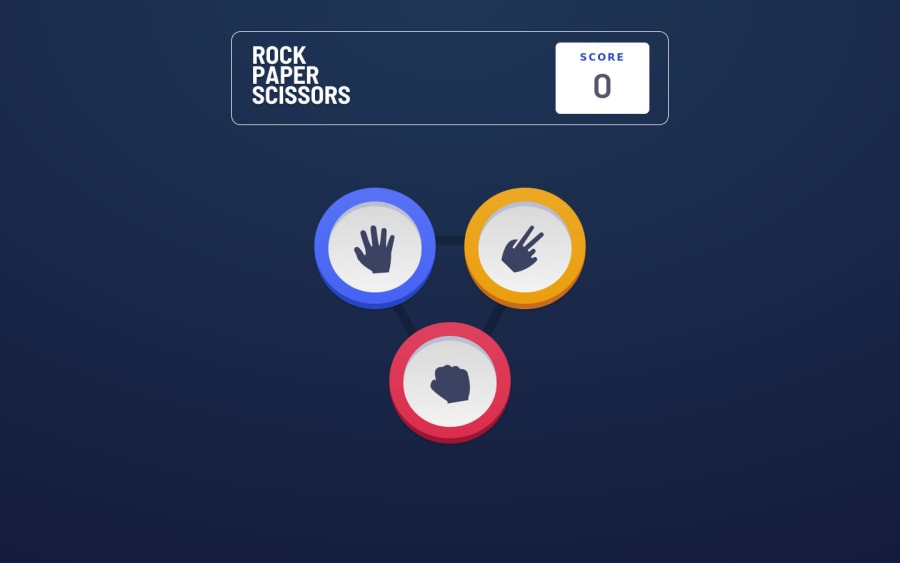
Submitted about 2 years ago
Build a Rock Paper Scissors Game with JavaScript, HTML, & CSS
@rohanagroya
Design comparison
SolutionDesign
Community feedback
- @james-work-accountPosted about 2 years ago
This looks great! You have a few accessibility/usability issues though:
- You need to use buttons or links for interactive elements.
<img>tags shouldn't ever have onclick listeners. The most basic way to test if your site is usable by people with accessibility needs is to see if you can tab through the interactive elements or not (ie try to use your website without your mouse/trackpad) - on your solution, you currently can't - Missing a
<main>tag - Your images don't have accessible names (aria-label or sr-only text)
- Your viewport <meta> tag is wrong, so accessing on a phone looks really small/awkward. You should change
<meta="viewport" content="width=device-width, initial-scale=1.0" />to<meta name="viewport" content="width=device-width, initial-scale=1.0" /> - When adding in a proper meta tag your styling will need changing as it looks a bit messed up for me when I try to use it from a mobile device with the correct viewport tag
- You're missing the "Rules" button/popup
Marked as helpful0@rohanagroyaPosted about 2 years ago@james-work-account Thank you for advice i am new to these technologies so your advice was very valuable for me
0 - You need to use buttons or links for interactive elements.
Please log in to post a comment
Log in with GitHubJoin our Discord community
Join thousands of Frontend Mentor community members taking the challenges, sharing resources, helping each other, and chatting about all things front-end!
Join our Discord
