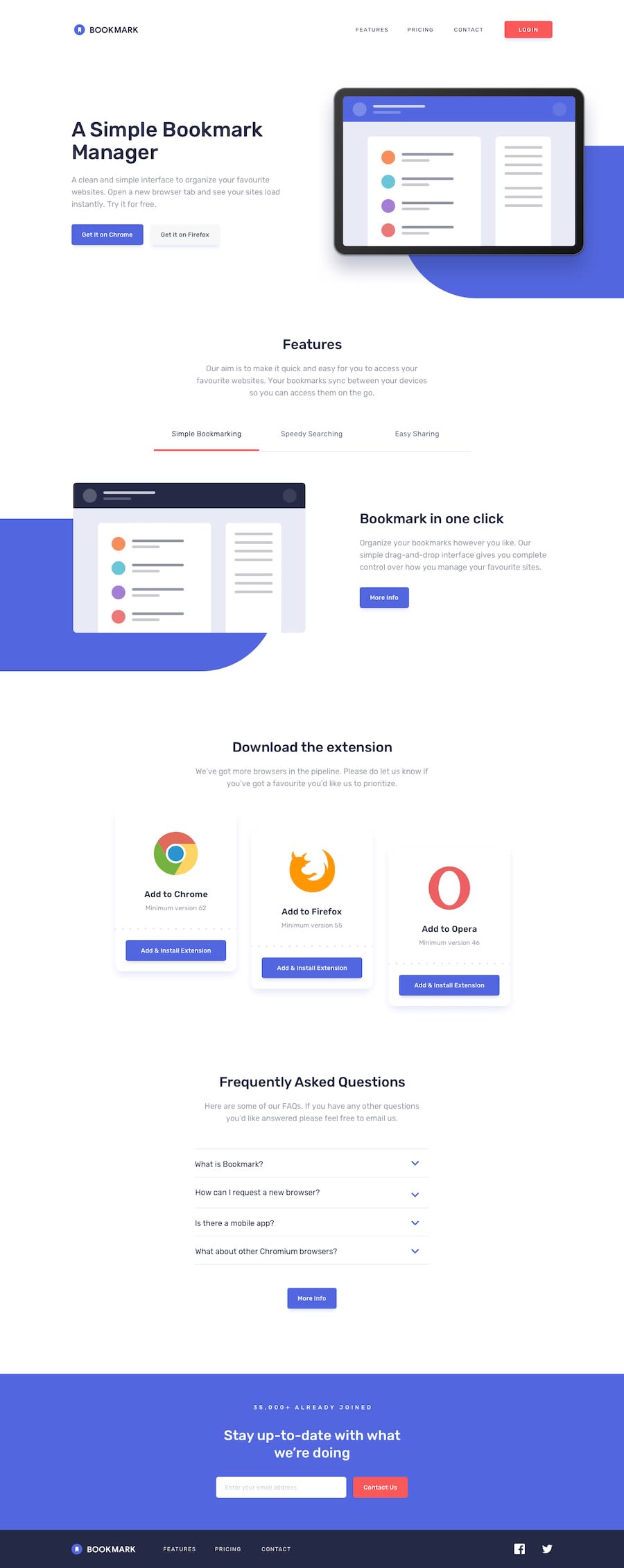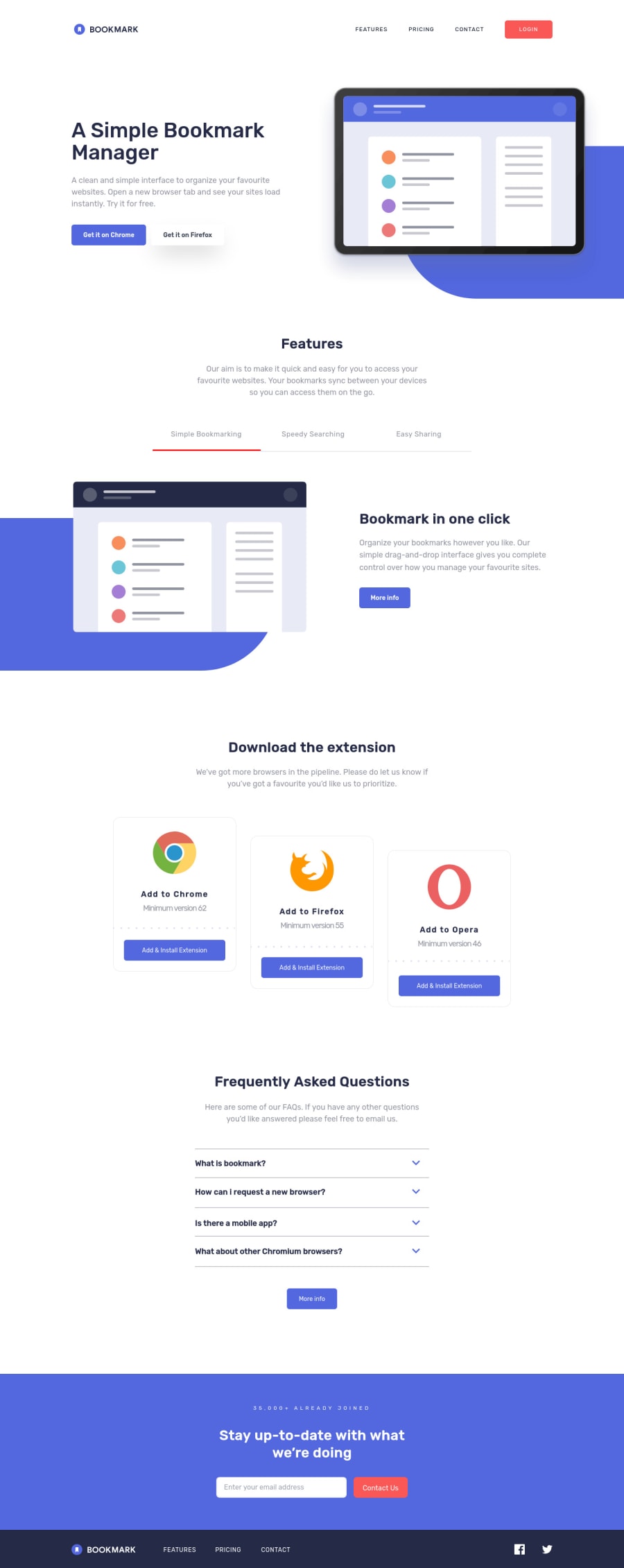
Submitted about 2 years ago
Bookmark landing page (React + TailwindCSS)
#accessibility#tailwind-css#react
@MelvinAguilar
Design comparison
SolutionDesign
Solution retrospective
Hi there 👋, I’m Melvin and this is my solution for this challenge. 🚀
Help:
- I'm not very good with animations, I would really appreciate any resources you can provide.
Built With:
- React-JS
- TailwindCSS
- Yarn - Vite - Prettier
Any suggestions on how I can improve and reduce unnecessary code are welcome!
Thank you. 😊✌️
Community feedback
Please log in to post a comment
Log in with GitHubJoin our Discord community
Join thousands of Frontend Mentor community members taking the challenges, sharing resources, helping each other, and chatting about all things front-end!
Join our Discord